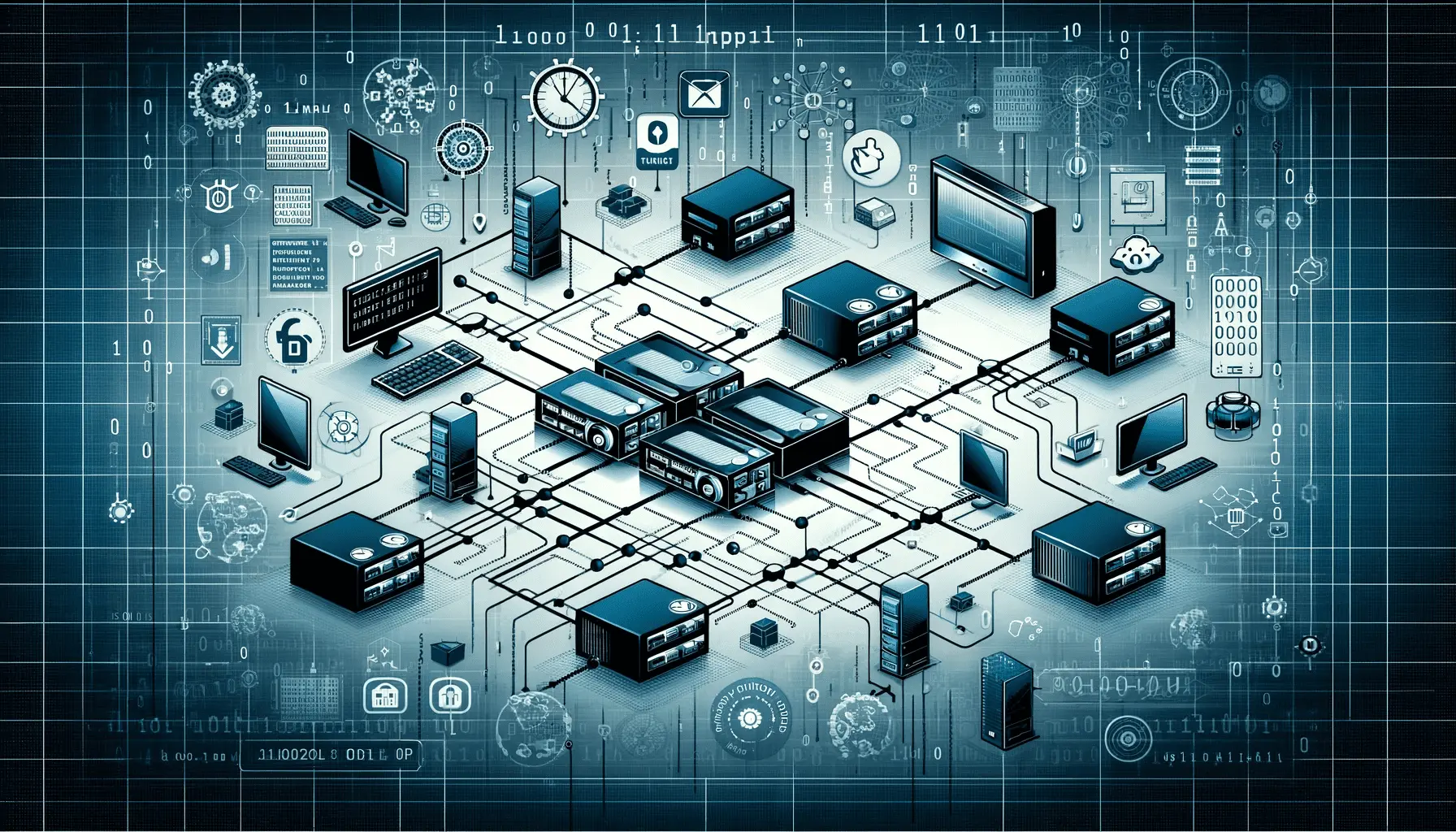Overview
Welcome to our comprehensive Linux Networking tutorial, where we dive into the world of networking in Linux and guide you through the process of mastering network configuration and administration. Networking is a crucial aspect of any Linux system, enabling communication between devices, connecting to the internet, and facilitating data transfer.
What You’ll Learn
In this tutorial, we cover the following key aspects of Linux Networking:
Introduction to Linux Networking: Gain a solid understanding of the fundamentals of networking in Linux. Learn about the OSI model, TCP/IP protocol suite, and the role of network interfaces, IP addresses, and routing. Understand the basics of network communication, including the concept of packets and ports.
Network Configuration: Learn how to configure network interfaces in Linux. Understand the different methods of network configuration, including static and dynamic (DHCP). Follow step-by-step instructions to configure network interfaces using tools like ifconfig, ip, and NetworkManager. Explore advanced configurations, including virtual network interfaces, bonding, and VLANs.
IP Addressing and Subnetting: Dive into IP addressing and subnetting in Linux. Learn how to assign IP addresses to network interfaces and understand the different IP address classes. Explore subnetting techniques to divide a network into smaller subnetworks. Understand CIDR notation and subnet masks for efficient IP address allocation.
Routing and Gateway Configuration: Understand how routing works in Linux and learn how to configure routing tables. Explore static and dynamic routing configurations using tools like route and ip. Learn how to set up a default gateway to enable internet connectivity. Explore advanced routing concepts like policy-based routing and network address translation (NAT).
DNS Configuration: Discover how to configure DNS (Domain Name System) in Linux. Learn how to set up DNS resolution by configuring DNS servers in the /etc/resolv.conf file or using NetworkManager. Explore techniques for troubleshooting DNS resolution issues and customizing DNS configurations.
Network Services and Protocols: Explore common network services and protocols in Linux. Learn about DHCP (Dynamic Host Configuration Protocol) for automatic IP address assignment. Understand how to configure a Linux system as a DHCP server or client. Discover network time synchronization using NTP (Network Time Protocol). Explore FTP, SSH, and HTTP protocols for file transfer and remote access.
Network Security: Learn about network security in Linux and explore techniques to enhance network security. Understand the basics of firewalling using iptables or nftables to filter network traffic. Learn about network security measures like VPN (Virtual Private Network) and SSH tunneling for secure remote access. Explore techniques for network scanning and intrusion detection.
Network Troubleshooting: Discover techniques for troubleshooting network connectivity issues in Linux. Learn how to use tools like ping, traceroute, netstat, and tcpdump to diagnose network problems. Understand common network errors, such as DNS resolution failures, unreachable hosts, and packet loss. Explore strategies for resolving network issues effectively.
Throughout this tutorial, we provide practical examples, command-line snippets, and configuration files to help you become proficient in Linux Networking. We aim to empower you with the knowledge and skills to effectively configure, manage, and troubleshoot network connections in your Linux environment.
By the end of this tutorial, you will have a comprehensive understanding of Linux Networking, enabling you to confidently navigate the complexities of network configuration and administration in Linux.
Chapters
Chapter 1 : Introduction to Linux Networking
| Topics | Read Time |
|---|---|
| Understanding the role of networking in Linux | |
| Common networking terminology |
Chapter 2 : Linux Network Fundamentals
| Topics | Read Time |
|---|---|
| OSI model overview | |
| TCP/IP basics | |
| IP addressing and subnetting | |
| Network protocols (e.g., HTTP, FTP, SSH) |
Chapter 3 : Configuring Network Interfaces
| Topics | Read Time |
|---|---|
| Network interface configuration files | |
| Setting up IP addresses and subnet masks | |
| Configuring DNS settings |
Chapter 4 : Network Configuration Tools
| Topics | Read Time |
|---|---|
| NetworkManager | |
| ifconfig and ip commands | |
| Routing tables and route command |
Chapter 5 : Network Services and Daemons
| Topics | Read Time |
|---|---|
| DHCP (Dynamic Host Configuration Protocol) | |
| DNS (Domain Name System) | |
| NTP (Network Time Protocol) |
Chapter 6 : Linux Firewall and Security
| Topics | Read Time |
|---|---|
| Introduction to Linux firewalls | |
| Configuring iptables | |
| Securing network services |
Chapter 7 : Network File Sharing
| Topics | Read Time |
|---|---|
| NFS (Network File System) | |
| Samba/CIFS (Common Internet File System) | |
| SSH file transfer (SCP and SFTP) |
Chapter 8 : Linux Networking Tools
| Topics | Read Time |
|---|---|
| Ping and traceroute | |
| Wireshark (packet analyzer) | |
| Netcat (networking utility) |
Chapter 9 : Network Troubleshooting
| Topics | Read Time |
|---|---|
| Common networking issues and solutions | |
| Using network diagnostic tools | |
| Analyzing log files |
Chapter 10 : Advanced Networking Concepts
| Topics | Read Time |
|---|---|
| VLANs (Virtual LANs) | |
| VPN (Virtual Private Network) | |
| Load balancing and high availability |
Chapter 11 : Network Monitoring and Management
| Topics | Read Time |
|---|---|
| SNMP (Simple Network Management Protocol) | |
| Network monitoring tools (e.g., Nagios, Zabbix) | |
| Bandwidth monitoring and traffic analysis |
Chapter 12 : IPv6 Networking
| Topics | Read Time |
|---|---|
| Introduction to IPv6 | |
| IPv6 addressing and configuration | |
| Transition mechanisms (e.g., dual-stack, tunneling) |
FAQs (Frequently Asked Questions)
What is Linux Networking?
Linux Networking refers to the practice of setting up and managing network connections and services on Linux-based systems, including configuring network interfaces, managing network services, and implementing security measures.
Who should learn Linux Networking?
This tutorial is ideal for system administrators, network engineers, IT professionals, and anyone interested in understanding how networking is implemented in Linux systems.
What basic knowledge is required before starting this tutorial?
A basic understanding of Linux/Unix systems and familiarity with command-line operations are recommended. Knowledge of fundamental networking concepts is also beneficial.
What topics are covered in the Linux Networking tutorial?
Topics include network configuration, IP addressing, network troubleshooting, firewalls, DNS services, SSH, FTP, and more advanced topics like VPNs and network automation.
Do I need access to a Linux machine to follow this tutorial?
Yes, having access to a Linux machine or a virtual machine running Linux is essential for practical hands-on experience.
Is this tutorial suitable for beginners?
The tutorial starts with basic concepts and gradually moves to more advanced topics, making it suitable for beginners as well as intermediate learners.
How long will it take to complete the Linux Networking tutorial?
The duration varies depending on your learning pace and prior knowledge. Typically, it could take anywhere from a few weeks to a few months to fully grasp all the concepts.
Can I get a certification after completing this tutorial?
While our tutorial provides comprehensive knowledge, we do not offer a formal certification. However, it can prepare you for various industry-recognized certifications.
Are there any practical exercises included in the tutorial?
Yes, the tutorial includes practical exercises and real-world scenarios to help you apply the concepts learned.
Is there support available if I have questions during the tutorial?
Yes, we offer support through our forum/community page where you can ask questions and share insights with other learners.
How up-to-date is the information in the tutorial?
The tutorial content is regularly updated to reflect the latest trends and changes in Linux Networking.
Will this tutorial help me in configuring a real-world network?
Absolutely. The tutorial is designed to provide practical skills and knowledge applicable in real-world network configuration and management.
Is prior experience in networking required for this tutorial?
Prior experience is beneficial but not mandatory. The tutorial covers basic concepts before advancing to more complex topics.
How is this tutorial different from other Linux Networking tutorials?
Our tutorial emphasizes practical, hands-on experience and covers a wide range of relevant topics, making it comprehensive and suitable for various learning needs.
Are there any additional resources provided with the tutorial?
Yes, we provide additional resources like cheat sheets, reference guides, and links to further reading materials.