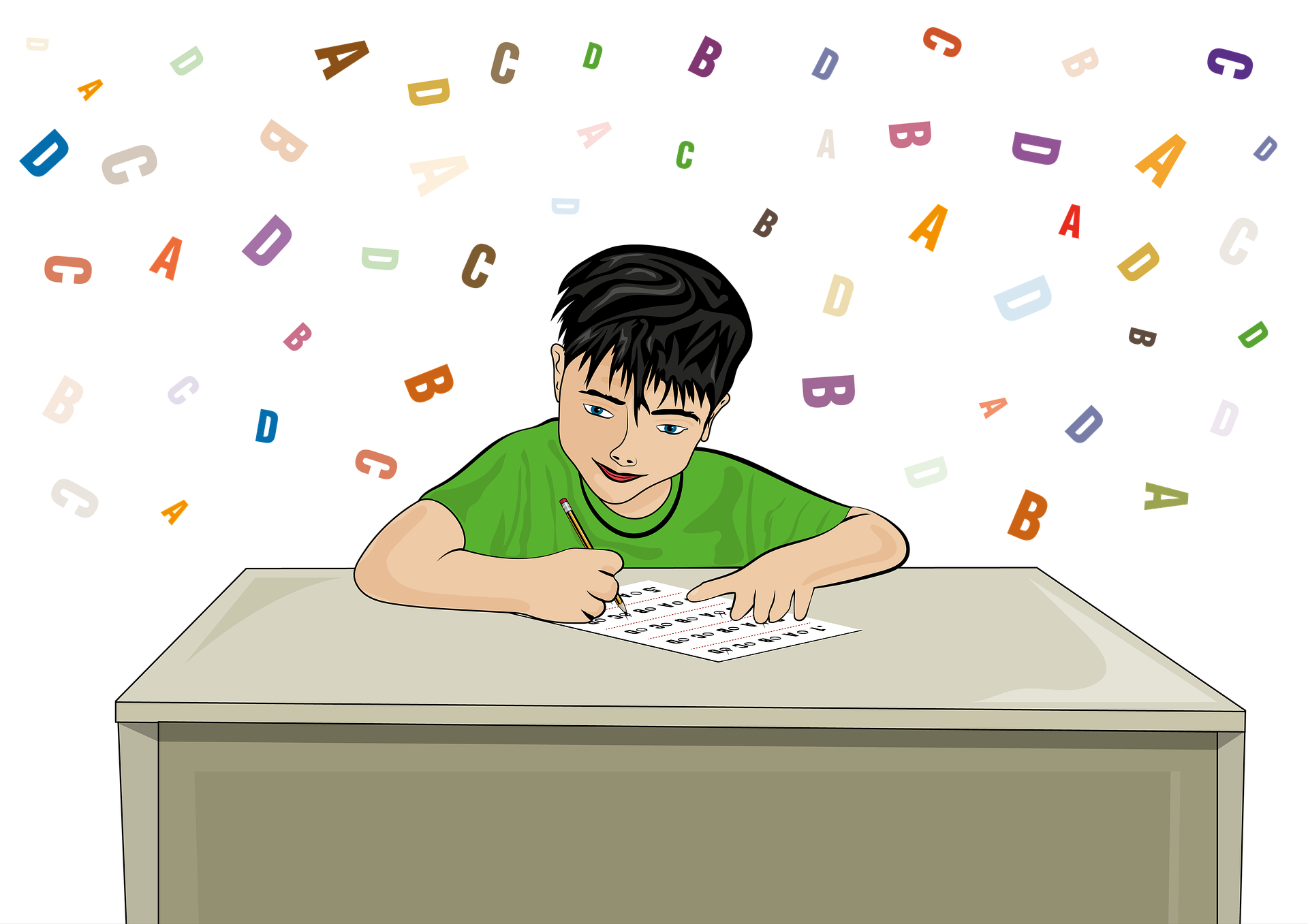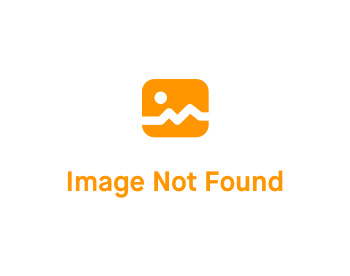Overview
Welcome to our in-depth AWS Media Service Tutorial. In this digital era, media services play a pivotal role in content creation, management, and distribution. AWS Media Services offer a suite of tools that revolutionize how we handle media in various formats. Whether you’re a beginner or an experienced professional, this tutorial will guide you through the diverse landscape of AWS’s media-related products. From video transcoding with Amazon Elastic Transcoder to complex 3D rendering with AWS Thinkbox products, we cover a wide range of services catering to different aspects of media production and distribution. By understanding these tools, you can enhance the quality, efficiency, and scalability of your media workflows.
What You’ll Learn
In this comprehensive tutorial, you will:
- Understand the Basics: Gain fundamental knowledge of each AWS media service, including its purpose, core features, and potential applications.
- Practical Use Cases: Learn through practical examples how these services can be applied in real-world scenarios, such as live streaming events, on-demand video processing, and complex media rendering tasks.
- Integration Techniques: Discover how to integrate various AWS media services to build efficient, scalable, and cost-effective media workflows, enhancing both the creative process and the end-user experience.
- Optimization Strategies: Understand how to optimize your media processes using AWS services, ensuring high-quality outputs while managing costs and resources effectively.
- Security and Compliance: Learn about the security features embedded in AWS media services, ensuring your media content is protected and compliant with industry standards.
Modules
- Amazon Elastic Transcoder: Explore the world of video file transcoding. Learn how to convert media files into various formats, ensuring compatibility across different devices and platforms. Understand the nuances of bitrate, resolution, and codecs to optimize video quality and streaming efficiency.
- Amazon Interactive Video Service (IVS): Delve into the capabilities of live video streaming. Discover how to set up and manage live streams, engage audiences with interactive features, and integrate IVS with other AWS services for enhanced functionality.
- Amazon Kinesis Video Streams: Understand how to capture, process, and analyze video streams in real-time. Learn about applications in surveillance, live broadcasting, and video analytics, and how to leverage AWS’s powerful machine learning capabilities for advanced video analysis.
- Amazon Nimble Studio: Explore the virtual studio environment offered by Amazon Nimble Studio. Understand how to create high-quality digital content, collaborate remotely, and harness cloud-based rendering for complex animation and visual effects projects.
- AWS Elemental MediaConnect: Focus on the secure and reliable transport of live video feeds. Learn about setting up live event streaming, ensuring high-quality video delivery, and integrating with other AWS services for a comprehensive live video workflow.
- AWS Elemental MediaConvert: Dive into file-based video transcoding services with broadcast-grade features. Understand how to use MediaConvert for on-demand content, including setting up job templates, managing outputs, and optimizing for different delivery platforms.
- AWS Elemental MediaLive: Learn about live video processing, including setting up live channels, encoding live video feeds, and integrating with other AWS services for a seamless live broadcasting experience.
- AWS Elemental MediaPackage: Explore video packaging and delivery. Understand how to use MediaPackage for just-in-time packaging, DRM, and content protection, ensuring a secure and scalable video distribution network.
- AWS Elemental MediaStore: Understand the use of MediaStore as a media-optimized storage solution. Learn about its applications in live and on-demand video workflows, including content ingestion, storage, and delivery.
- AWS Elemental MediaTailor: Discover the world of personalized advertising with MediaTailor. Learn how to insert targeted ads into video streams, optimize ad placement, and measure viewer engagement for effective monetization strategies.
- AWS Elemental Appliances & Software: Gain insights into the hardware and software solutions offered by AWS for on-premises video processing. Understand how these solutions can be integrated into your existing infrastructure for enhanced video workflows.
- AWS Thinkbox Deadline: Explore the management of computational resources for media rendering. Learn about automating the rendering process, managing render farms, and optimizing resource allocation for efficient media production.
- AWS Thinkbox Frost: Delve into high-quality mesh creation from particle systems. Understand Frost’s applications in visual effects and how to integrate it with other 3D modeling and animation tools.
- AWS Thinkbox Krakatoa: Focus on high-volume particle rendering and management. Learn about Krakatoa’s advanced features for particle manipulation, rendering techniques, and integration with other visual effects tools.
- AWS Thinkbox Sequoia: Understand point cloud and mesh processing with Sequoia. Learn about its applications in 3D scanning, modeling, and visual effects, and how to leverage its powerful processing capabilities.
- AWS Thinkbox Stoke: Explore the simulation of particle and field-based effects with Stoke. Understand how to create complex simulations, integrate them into 3D environments, and optimize for high-quality renderings.
- AWS Thinkbox XMesh: Learn about saving and loading mesh caches with XMesh. Understand its role in complex 3D workflows, ensuring efficient data management and high-quality outputs.
FAQs (Frequently Asked Questions)
What are AWS Media Services?
AWS Media Services are a collection of services offered by Amazon Web Services specifically designed for processing and delivering video content. They include a range of tools for tasks like live and on-demand video processing, storage, and monetization.
Who should use AWS Media Services?
These services are ideal for media professionals, broadcasters, content creators, and businesses looking to manage and deliver video content efficiently at scale.
How does Amazon Elastic Transcoder work?
Elastic Transcoder allows you to convert media files into different formats, making them compatible with various devices and platforms. It handles tasks like transcoding, format conversion, and compression.
What can I do with Amazon Interactive Video Service (IVS)?
IVS is used for setting up live video streams with interactive features. It’s commonly used for live events, Q&A sessions, and integrating live video into apps or websites.
Is Amazon Kinesis Video Streams suitable for real-time video processing?
Yes, Kinesis Video Streams is designed for securely streaming, processing, and analyzing video and data streams in real-time.
Can Amazon Nimble Studio be used for 3D rendering and animation?
Absolutely. Nimble Studio provides resources for high-quality digital content creation, including 3D rendering, animation, and visual effects, all in a virtual studio environment.
What does AWS Elemental MediaConnect do?
MediaConnect is used for the secure and reliable transport of live video feeds, particularly useful for live broadcasting and event streaming.
How is AWS Elemental MediaConvert different from Elastic Transcoder?
While both handle video transcoding, MediaConvert is more advanced, offering broadcast-grade features for file-based video processing.
What are the capabilities of AWS Elemental MediaLive?
MediaLive is used for encoding live video streams for broadcast television and multiscreen delivery.
How does AWS Elemental MediaPackage secure video content?
MediaPackage protects and prepares live and on-demand video for delivery over the internet, including encryption and just-in-time packaging.
What is the use of AWS Elemental MediaStore?
MediaStore offers media-optimized storage, providing a high-performance storage service specifically designed for media and entertainment workflows.
Can AWS Elemental MediaTailor help with video monetization?
Yes, MediaTailor enables targeted ad insertion into your video streams, aiding in personalization and monetization.
What is AWS Thinkbox and how does it help in media production?
AWS Thinkbox is a set of software solutions for rendering, visual effects, and animation. It includes tools like Deadline for render management, and Krakatoa for particle effects.
How do I get started with AWS Media Services?
Start by creating an AWS account, then navigate to the AWS Management Console where you can access and manage various AWS Media Services.
Are there any specific system requirements to use AWS Media Services?
System requirements vary depending on the specific service. Generally, a stable internet connection and access to the AWS Management Console are essential. For more resource-intensive tasks like rendering, higher computational power may be needed.
What are the pricing models for AWS Media Services?
Pricing varies by service and usage. Most AWS Media Services follow a pay-as-you-go model, where you pay for the resources you use without upfront costs.
Where can I find tutorials or learning resources for AWS Media Services?
Amazon provides extensive documentation, tutorials, and video guides on their website. Additionally, there are numerous third-party courses and tutorials available online.
How can I ensure the security of my media content on AWS?
AWS provides various security features like encryption, access controls, and compliance with industry standards to protect your media content.