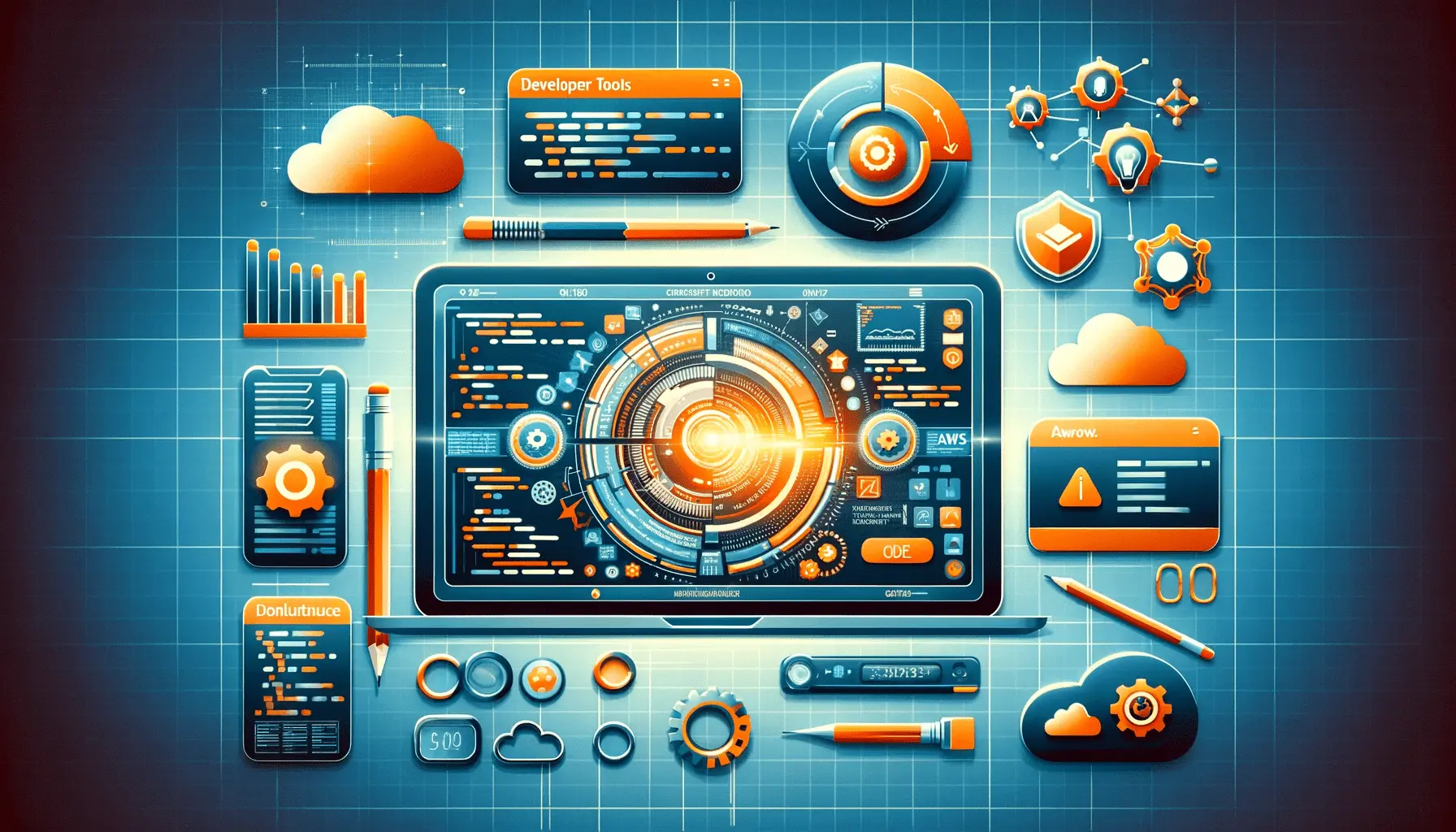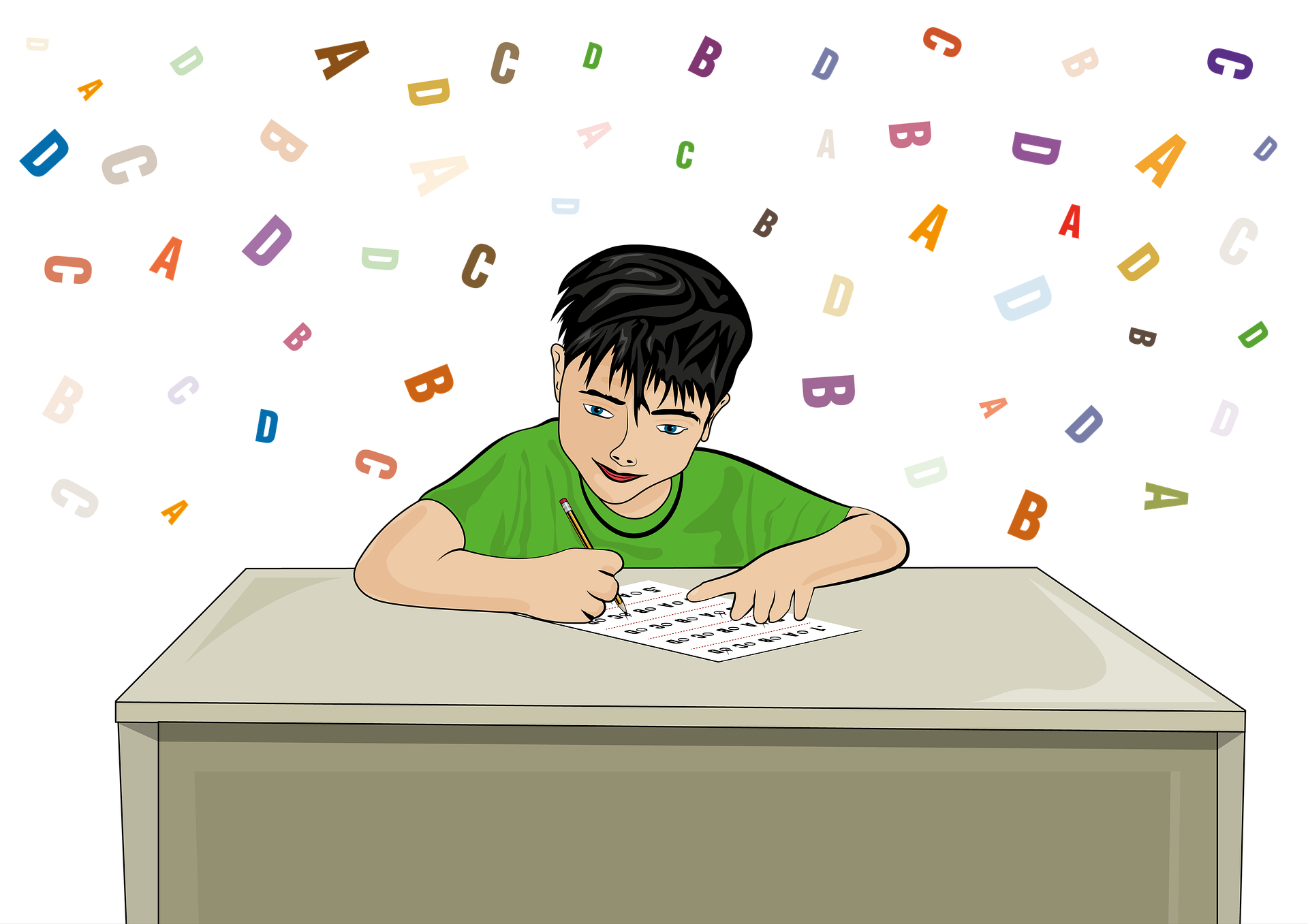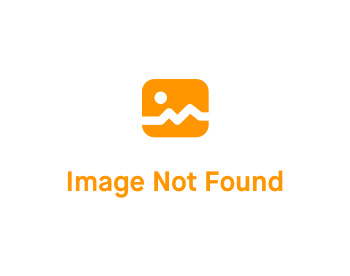Overview
Welcome to the AWS Developer Tools Tutorial, an all-encompassing resource designed for developers, IT professionals, and cloud enthusiasts keen on mastering Amazon Web Services’ suite of developer tools. This tutorial serves as a gateway to the world of AWS, offering an in-depth exploration of tools that revolutionize software development and operational workflows in the cloud.
AWS Developer Tools are a set of services and features that support the rapid and reliable development and deployment of applications in the AWS Cloud. These tools are tailored to automate software development processes, enable efficient code management, and provide seamless integration across various stages of software development.
By engaging with this tutorial, you will embark on a learning journey that spans from fundamental concepts to advanced implementations of AWS services. Whether you are a beginner seeking to understand the basics or an experienced professional aiming to refine your skills, this tutorial caters to a wide spectrum of learning needs.
What You’ll Learn
- Foundational Knowledge: We start with the basics, introducing each tool, its purpose, and its place in the AWS ecosystem. You’ll understand how these tools interact with each other and with other AWS services, forming a cohesive and robust development environment.
- Advanced Techniques and Strategies: As you progress, you’ll explore more sophisticated use cases and scenarios, learning how to leverage these tools for complex development and operational tasks. This includes advanced coding techniques, intricate deployment strategies, and sophisticated debugging methods.
- Real-World Applications and Case Studies: Through practical examples and real-life scenarios, you will see how AWS Developer Tools are applied in various industries. These case studies will provide insights into how different organizations utilize AWS services to innovate and solve complex problems.
- Best Practices and Optimization: Learn the best practices recommended by AWS experts to maximize efficiency, security, and performance. This includes tips on optimizing your code, reducing costs, improving security posture, and enhancing application performance.
- Community and Support: Discover the rich community of AWS users and developers. Learn how to engage with this community for support, collaboration, and continuous learning. We’ll guide you on how to utilize forums, documentation, and other resources effectively.
Modules
- Amazon CodeCatalyst: Explore this unified software development service, which provides an integrated environment to plan, develop, build, and deploy applications. You’ll learn how to set up projects, manage source code, automate builds, and streamline deployment using CodeCatalyst.
- Amazon CodeGuru: Dive into automated code reviews and application performance recommendations powered by machine learning. Learn how to integrate CodeGuru with your existing development workflow and how to interpret its recommendations to improve code quality and application performance.
- Amazon CodeWhisperer: Get hands-on with this AI-powered coding assistant. Understand how it provides code recommendations, generates code samples, and helps maintain coding best practices. We’ll cover its integration with popular IDEs and how it can accelerate your coding process.
- AWS Cloud Development Kit (CDK): Delve into this open-source software development framework that allows you to define cloud infrastructure using familiar programming languages. Learn how to model and provision AWS resources in an efficient, repeatable manner using CDK.
- AWS Cloud9: Discover the capabilities of this cloud-based IDE that supports writing, running, and debugging code directly in the cloud. Learn how to set up your development environment, collaborate with team members, and access AWS resources directly from Cloud9.
- AWS CloudShell: Understand how CloudShell enables you to manage AWS resources directly from your browser. We’ll cover its features, usage scenarios, and how it can be integrated into your AWS management tasks.
- AWS CodeArtifact: Grasp the essentials of managing software packages and dependencies. Learn how to use CodeArtifact to store, publish, and share software packages within your organization or with the broader development community.
- AWS CodeBuild: Dive into this fully managed continuous integration service. Learn how to set up, configure, and optimize CodeBuild projects to compile source code, run tests, and produce ready-to-deploy software packages.
- AWS CodeCommit: Explore this secure, scalable, and highly available source control service. Understand how to use CodeCommit to host Git repositories, collaborate with team members, and integrate with other AWS Developer Tools.
- AWS CodeDeploy: Learn about automated software deployments to various compute services. We’ll cover how to use CodeDeploy to automate deployments, manage deployment configurations, and ensure high availability and minimal downtime during application updates.
- AWS CodePipeline: Understand how to model, visualize, and automate your software release processes. Learn how to create and manage pipelines, integrate with other AWS services, and implement continuous integration and continuous delivery (CI/CD) workflows.
- AWS CodeStar: Get insights into this integrated development tool. Learn how to quickly develop, build, and deploy applications on AWS, manage project resources, and collaborate with team members using CodeStar.
- AWS Command Line Interface: Familiarize yourself with this unified tool to manage AWS services. Learn how to automate tasks with scripts, manage resources, and execute commands to control and configure AWS services.
- AWS Fault Injection Simulator: Discover how to improve application resiliency by performing controlled experiments. Understand how to use the Fault Injection Simulator to create real-world scenarios and observe how your application responds under stress.
- AWS Tools and SDKs: Explore the various tools and SDKs offered by AWS for different programming languages and platforms. Learn how to integrate these tools into your development environment, streamline your workflow, and enhance your applications’ functionality.
- AWS X-Ray: Gain insights into application performance and issues. Learn how to use X-Ray to analyze and debug production, distributed applications, including those built using a microservices architecture.
FAQs (Frequently Asked Questions)
What is AWS Developer Tools?
AWS Developer Tools is a collection of services from Amazon Web Services designed to help developers and IT professionals automate and manage their software development and operational workflows in the cloud.
Who should use AWS Developer Tools?
These tools are ideal for developers, IT professionals, and cloud enthusiasts who want to leverage AWS for software development, deployment, and operations.
Do I need prior AWS experience to use these tools?
While prior AWS experience is beneficial, it’s not mandatory. Our tutorials are structured to help both beginners and experienced users.
Can I integrate these tools with existing development workflows?
Yes, AWS Developer Tools are designed to be integrated into existing development workflows and can be used in conjunction with other tools and services.
What programming languages are supported by AWS Developer Tools?
AWS supports a wide range of programming languages including, but not limited to, Java, Python, Node.js, PHP, Ruby, C#, and .NET.
How does AWS CodeCommit differ from other source control services?
AWS CodeCommit is a fully-managed source control service that hosts secure Git-based repositories and integrates seamlessly with other AWS services.
Is AWS Cloud9 suitable for team collaboration?
Yes, AWS Cloud9 supports team collaboration with shared environments, allowing multiple developers to edit and debug code simultaneously.
How secure are AWS Developer Tools?
AWS Developer Tools are built with security in mind, offering features like encryption, identity and access control, and compliance with various standards.
Can I automate my deployment process using AWS Developer Tools?
Absolutely. Tools like AWS CodePipeline and AWS CodeDeploy are specifically designed for automating build, test, and deployment pipelines.
What is AWS X-Ray and how does it help in application development?
AWS X-Ray helps developers analyze and debug production, distributed applications, such as those built using a microservices architecture.
Does AWS offer any tools for mobile app development?
Yes, AWS offers tools like AWS Amplify, which helps in building and deploying mobile and web applications.
How can AWS CodeStar help in project management?
AWS CodeStar provides a unified user interface, enabling you to easily manage software development activities in one place.
Are there any costs associated with using AWS Developer Tools?
While some AWS Developer Tools offer free tiers, others incur charges. It’s best to check the pricing details on the specific tool’s page on the AWS website.
How do AWS Developer Tools support DevOps practices?
These tools support DevOps by offering services for continuous integration, continuous delivery, infrastructure as code, and more, facilitating a more efficient and automated DevOps workflow.
Can I use AWS Developer Tools for serverless application development?
Yes, tools like AWS Lambda, AWS SAM (Serverless Application Model), and AWS Cloud Development Kit (CDK) are specifically designed to support serverless application development.
What is the AWS Fault Injection Simulator and how is it used?
The AWS Fault Injection Simulator is a service that helps you perform controlled experiments on your AWS environment to improve application resiliency.
How can I get support if I encounter issues with AWS Developer Tools?
AWS offers various support channels, including documentation, forums, and professional support plans for personalized assistance.