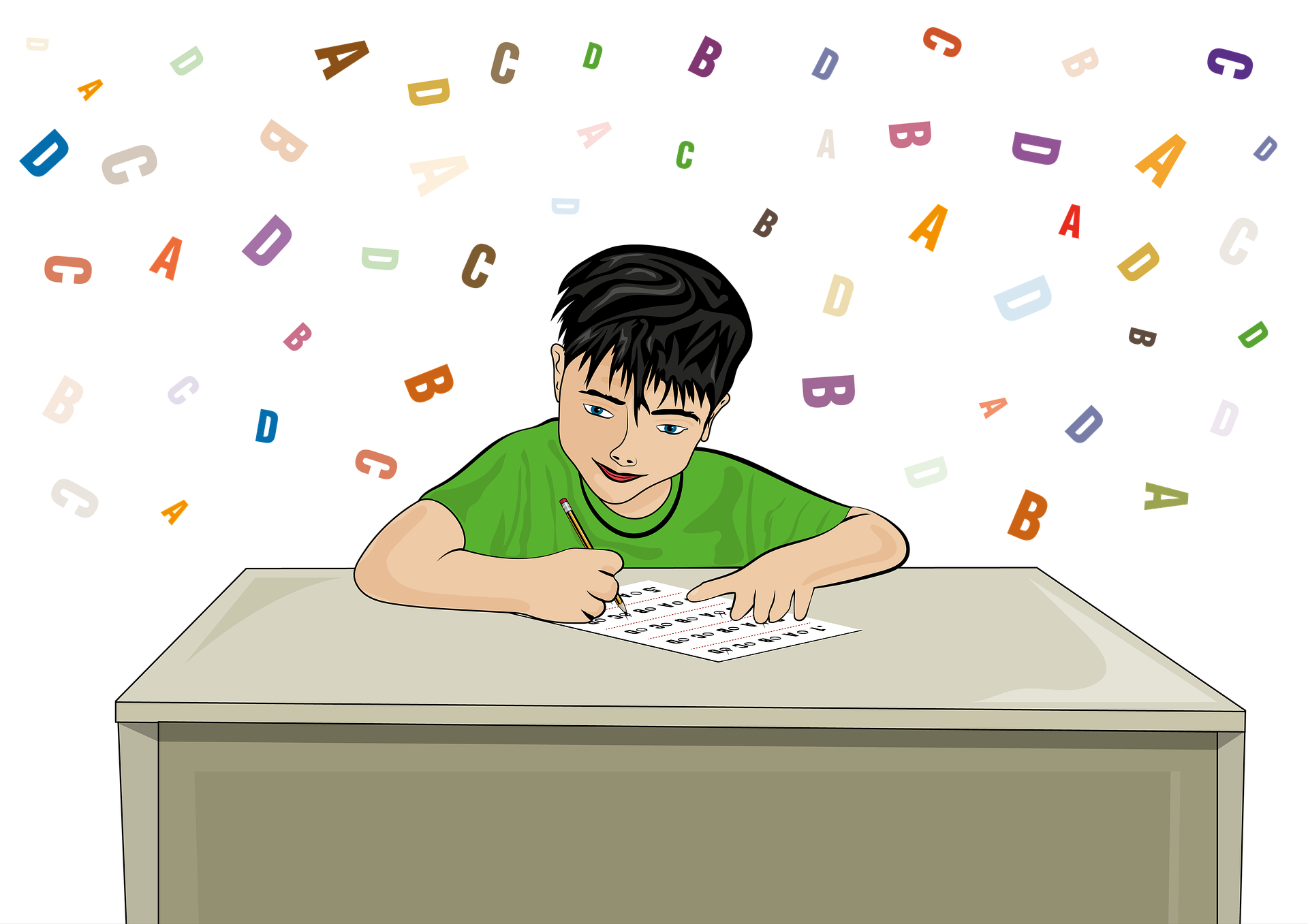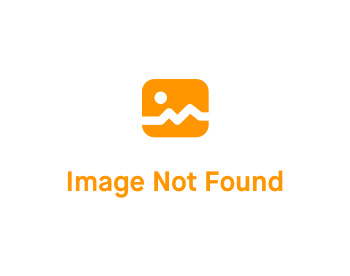Overview
Welcome to our in-depth AWS Compute Tutorial. This guide is meticulously crafted to introduce you to Amazon Web Services (AWS) Compute, a cornerstone in cloud computing. AWS provides an extensive range of services designed to empower developers, IT professionals, and businesses to deploy, manage, and scale applications in the cloud with ease and efficiency.
At the heart of AWS’s cloud computing offerings are its Compute services, which include a variety of solutions tailored to different needs and scenarios. From virtual servers and auto-scaling to serverless computing and on-premises integration, AWS offers unmatched flexibility and scalability. This tutorial aims to provide a thorough understanding of these services, their applications, and best practices for utilization.
Whether you are new to cloud computing or an experienced developer looking to enhance your AWS skills, this tutorial is your gateway to mastering AWS Compute services. Our comprehensive approach covers each service in detail, providing a clear understanding of when and how to use them effectively.
What You’ll Learn
In this tutorial, you will embark on a journey through the diverse landscape of AWS Compute services. Each module is designed to enhance your understanding and skills in the following areas:
- Core Principles and Use Cases: We begin with the fundamental concepts of AWS Compute services. Understanding these principles is crucial for leveraging the full potential of AWS. You will learn about the various use cases where these services shine, providing you with the knowledge to identify the right service for your needs.
- Service-Specific Features and Benefits: Each AWS Compute service is unique, with its set of features and benefits. This tutorial delves into the specifics of each service, from the simplicity and convenience of Amazon Lightsail to the robustness and flexibility of Amazon EC2 and the innovation of serverless computing with AWS Lambda. You’ll gain a deep understanding of what each service offers and how it can fit into your cloud computing strategy.
- Practical Use Cases and Scenarios: To bridge theory with practice, the tutorial includes real-world scenarios and practical use cases. This section helps you visualize how AWS Compute services can be applied in various business contexts, enhancing your ability to make informed decisions and apply the right solutions to real-world problems.
- Deployment and Management Techniques: Mastering the deployment and management of applications using AWS Compute services is crucial. This tutorial guides you through the processes of deploying, managing, and scaling applications. Whether you’re working with containerized applications, batch processing, or web apps, you’ll learn the best practices and techniques for efficient management.
- Optimization and Best Practices: Optimization is key in cloud computing, both in terms of performance and cost. This tutorial provides insights into how to optimize your use of AWS Compute services, ensuring that you’re getting the most out of your cloud resources. Learn best practices for performance tuning, cost optimization, and security enhancements.
Modules
Each module in this tutorial is an in-depth exploration of an AWS Compute service, designed to provide comprehensive knowledge and practical skills.
- Amazon EC2 (Elastic Compute Cloud)
- Introduction to Amazon EC2: Learn about the foundation of AWS’s cloud computing platform. This module covers the basics of EC2 instances, including different instance types, configurations, and use cases.
- Managing EC2 Resources: Dive into advanced topics like resource monitoring, instance scaling, and cost management. Understand how to optimize your EC2 usage for better performance and cost-effectiveness.
- EC2 Security: Explore the security aspects of EC2, including network configurations, security groups, and best practices for securing your instances.
- Amazon EC2 Auto Scaling
- Understanding Auto Scaling: Grasp the fundamentals of EC2 Auto Scaling. Learn how it helps in maintaining application availability and scaling EC2 capacity automatically according to predefined conditions.
- Configuring Auto Scaling: This section teaches you how to set up and manage Auto Scaling for your EC2 instances. Learn about scaling policies, health checks, and integrating Auto Scaling with other AWS services.
- Amazon Lightsail
- Introduction to Lightsail: Discover the simplicity and ease of use of Amazon Lightsail, ideal for small-scale applications and those new to AWS. Learn about instances, databases, and networking in Lightsail.
- Deploying on Lightsail: Get hands-on with deploying applications on Lightsail. This section covers everything from setting up a Lightsail instance to deploying a web application and managing DNS and networking.
- AWS App Runner
- Simplifying Deployment with App Runner: Understand how AWS App Runner makes it easy to deploy containerized applications without dealing with infrastructure management. Learn about the App Runner service, its use cases, and how it simplifies the deployment process.
- App Runner Management and Scaling: Delve into managing and scaling applications in App Runner. Understand how App Runner handles scaling automatically and how you can customize and monitor your deployments.
- AWS Batch
- Running Batch Jobs at Scale: Discover how AWS Batch enables you to run hundreds to thousands of batch computing jobs on AWS. Learn about job definitions, queues, and efficient resource management.
- Batch Computing Best Practices: Understand best practices for using AWS Batch, including job optimization, cost management, and integration with other AWS services.
- AWS Elastic Beanstalk
- Deploying Web Applications with Ease: Explore AWS Elastic Beanstalk, a service for deploying and scaling web applications and services. Learn how Beanstalk can manage application deployment, from capacity provisioning and load balancing to auto-scaling and application health monitoring.
- Managing the Application Lifecycle: Dive into the lifecycle management of applications deployed on Elastic Beanstalk. Understand versioning, environment configurations, and best practices for continuous deployment and updates.
- AWS Lambda
- Introduction to Serverless Computing: Begin with the basics of serverless computing and AWS Lambda. Understand how Lambda lets you run code without provisioning or managing servers, scaling automatically with high availability.
- Building and Deploying Serverless Applications: Learn how to build, deploy, and manage serverless applications using Lambda. This module covers Lambda functions, triggers, and integration with other AWS services.
- AWS Local Zones
- Extending AWS to Local Zones: Discover AWS Local Zones, an extension of AWS’s infrastructure to geographic locations close to your end-users. Understand how Local Zones provide low latency and high performance for applications.
- Use Cases for Local Zones: Explore practical use cases for AWS Local Zones. Understand how to deploy applications in Local Zones and the benefits for specific scenarios, such as media content production and real-time gaming.
- AWS Outposts
- Bringing AWS to On-Premises: Learn about AWS Outposts, which brings AWS infrastructure, services, APIs, and tools to virtually any on-premises facility. Understand the use cases, setup, and integration with existing AWS infrastructure.
- Hybrid Cloud Scenarios with Outposts: Delve into hybrid cloud scenarios enabled by AWS Outposts. Understand how Outposts fits into hybrid cloud strategies, including migration, data processing, and local data processing needs.
- AWS Serverless Application Repository
- Discovering Serverless Applications: Explore the AWS Serverless Application Repository, a curated collection of serverless applications and components. Learn how to find, deploy, and publish serverless applications.
- Sharing and Reusing Serverless Components: Understand the benefits of sharing and reusing serverless components. Learn how to contribute to the repository and leverage existing components for faster application development.
- VMware Cloud on AWS
- Integrating VMware with AWS: This module introduces VMware Cloud on AWS, which brings VMware’s enterprise-class Software-Defined Data Center software to the AWS Cloud. Understand the integration process, benefits, and use cases.
- Hybrid Cloud and Migration Strategies: Dive into hybrid cloud scenarios enabled by VMware Cloud on AWS. Learn about migration strategies, workload mobility, and optimizing your hybrid cloud environment.
FAQs (Frequently Asked Questions)
What is AWS Compute?
AWS Compute refers to a collection of services provided by Amazon Web Services designed to offer scalable computing capacity in the cloud. These services enable users to run applications, process data, and store information with flexible, on-demand computing power.
Who should use AWS Compute Services?
AWS Compute Services are ideal for developers, IT professionals, businesses, and anyone needing scalable, reliable cloud computing resources. They cater to a wide range of applications, from small-scale personal projects to large enterprise applications.
What is Amazon EC2, and how does it work?
Amazon EC2 (Elastic Compute Cloud) provides resizable compute capacity in the cloud. It allows users to run virtual servers, known as instances, with a variety of configurations tailored to specific workload requirements.
How does Amazon EC2 Auto Scaling benefit my applications?
Amazon EC2 Auto Scaling automatically adjusts the number of EC2 instances running based on demand. This ensures application availability and optimal resource usage, reducing costs during low demand periods.
Can Amazon Lightsail be used for complex applications?
While Amazon Lightsail is designed for simpler applications and projects, it can support moderately complex applications. However, for highly complex, scalable, or resource-intensive applications, other AWS services like EC2 might be more suitable.
What is AWS App Runner, and how does it simplify deployment?
AWS App Runner is a service designed to simplify the deployment and scaling of containerized applications. It automates the deployment process, managing infrastructure and scaling without requiring detailed infrastructure knowledge.
How does AWS Batch streamline batch computing?
AWS Batch enables efficient running and management of batch computing workloads across AWS’s scalable compute resources. It dynamically provisions the optimal quantity and type of compute resources based on the volume and specific requirements of the batch jobs.
What types of applications are best suited for AWS Elastic Beanstalk?
AWS Elastic Beanstalk is ideal for deploying and managing web applications and services developed in Java, .NET, PHP, Node.js, Python, Ruby, Go, and Docker.
How does AWS Lambda support serverless computing?
AWS Lambda allows you to run code without provisioning or managing servers, billing only for the compute time consumed. It’s ideal for applications that require backend services without a constant server presence.
What are AWS Local Zones, and how do they differ from AWS Regions?
AWS Local Zones provide AWS infrastructure close to a particular geographic area for low-latency access. They are essentially extensions of AWS Regions, offering select services closer to end-users.
Can AWS Outposts be integrated with existing on-premises infrastructure?
Yes, AWS Outposts are designed for seamless integration with existing on-premises infrastructure, allowing for a consistent hybrid experience using AWS services on-premises.
What is the AWS Serverless Application Repository?
The AWS Serverless Application Repository is a curated collection of serverless applications and components. It allows users to deploy and publish serverless applications and share reusable components.
How does VMware Cloud on AWS facilitate hybrid cloud environments?
VMware Cloud on AWS integrates VMware’s enterprise-class software with AWS cloud infrastructure, facilitating seamless hybrid cloud environments and easier migration of applications between on-premises and cloud.
Are there prerequisites for starting with AWS Compute Services?
Basic knowledge of cloud computing and familiarity with AWS is helpful but not mandatory. This tutorial is designed to be accessible to beginners while also providing valuable insights for experienced users.
How can I estimate the cost of using AWS Compute Services?
AWS provides a Pricing Calculator to estimate the cost of using its services. It’s advisable to use this calculator to get a rough estimate before deploying services.
Is there a free tier available for AWS Compute Services?
Yes, AWS offers a free tier for many of its services, including AWS Compute services like Amazon EC2 and AWS Lambda, allowing users to explore and experiment at no cost.
What support options are available for AWS Compute users?
AWS offers various support plans ranging from basic (free) to enterprise level. These include 24/7 customer service, technical support, and access to AWS documentation and forums.
Can I switch between different AWS Compute Services as my application needs evolve?
Yes, AWS’s flexible architecture allows you to transition between different Compute services as your application’s needs change, ensuring scalability and adaptability.