Prerequisites
CouchDB repository Enable
The CouchDB repository use EPEL repository to install into Red Hat Operating system which is available from Official repository of CouchDB.
So, to install CouchDB on Red Hat machine first need to enable the EPEL repository on the system, which can be done by run following commands:
$ sudo yum install epel-release
Now, create the CouchDB repository files using below command:
$ sudo vim /etc/yum.repos.d/bintray-apache-couchdb-rpm.repo
Copy the following content into the CouchDB repository file.
/etc/yum.repos.d/bintray-apache-couchdb-rpm.repo [bintray--apache-couchdb-rpm] name=bintray--apache-couchdb-rpm baseurl=http://apache.bintray.com/couchdb-rpm/el$releasever/$basearch/ gpgcheck=0 repo_gpgcheck=0 enabled=1
Install CouchDB on RHEL 8
After enabling the repository on Red Hat system, you can update the repository package list and install CouchDB, as shown below:
$ sudo yum update $ sudo yum install couchdb
After Completing the installation of CouchDB, you can enable and run the CouchDB service using following command:
$ sudo systemctl start couchdb $ sudo systemctl enable couchdb
To create an admin account, configure admin username and password into the local.ini file under [admin] section in the format username = password.
$ sudo vim /opt/couchdb/etc/local.ini
/opt/couchdb/etc/local.ini [admins] admin = mysecretpassword
Use the same above formate to create as many admin account and restart the couchdb service to apply these settings.
$ sudo systemctl restart couchdb
To create system databases “_users”, “_replicator” and “_global_changes”, using curl command as shown below:
$ curl -u ADMINUSER:PASS -X PUT http://127.0.0.1:5984/_users $ curl -u ADMINUSER:PASS -X PUT http://127.0.0.1:5984/_replicator $ curl -u ADMINUSER:PASS -X PUT http://127.0.0.1:5984/_global_changes
After successful creation of database, you will get the output like:
Output:
{"ok":true}
Verify CouchDB Installation
You can verify CouchDB installation by running the curl command, which will print database information in JSON format, as shown below:
$ curl http://127.0.0.1:5984/
The output will look like below format:
{
"couchdb":"Welcome",
"version":"2.3.1",
"git_sha":"c298091a4",
"uuid":"370903b5400643c2979838f5b68348c1",
"features":[
"pluggable-storage-engines",
"scheduler"
],
"vendor":{
"name":"The Apache Software Foundation"
}
}
You can verify CouchDB installation on GUI also by access the IP address on the browser, as shown below:
http://127.0.0.1:5984/_utils/
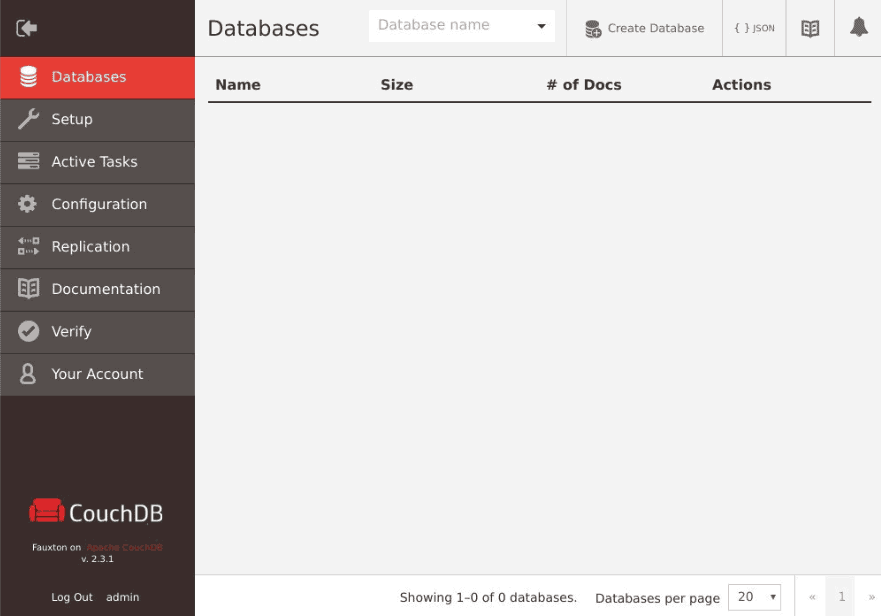
Conclusion
Congratulation, Now you learned “How to install CouchDB on RHEL 8 machine?” and you can also verify if already installed CouchDB in any Red Hat system. You can learn more about CouchDB using Apache CouchDB Documentation.

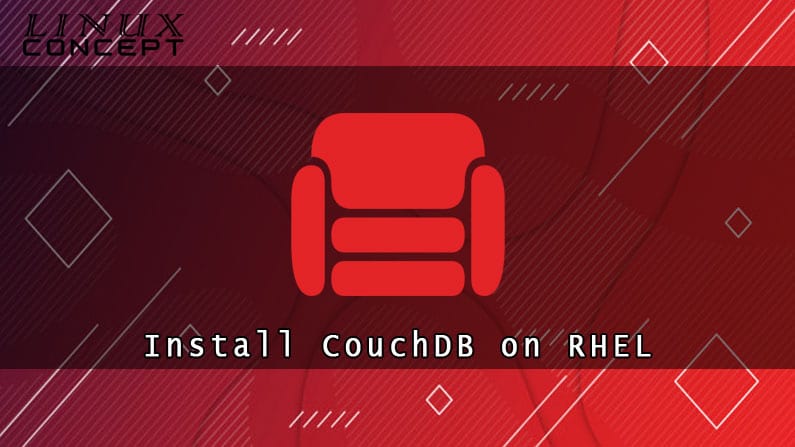
0 Comments