As we know the bash script is very very important for System Administrator. They are performing lots of tasks using Bash script.
Today, In this tutorial we will learn how to add a bash script into another Bash script.
We will learn it in 4 simple steps, where we create two simple scripts and use one script into another script.
Step 1 – Create a configuration script
Step 2 – Create the main script
Step 3 – Add configuration script into the main script
Step 4 – Execute the main script
Create a configuration script
configuration
USERNAME="satish"
EMAIL="satish@linuxconcept.com"Create the main script
main
#!/bin/bash
#Including config.sh, set filename with proper path.
echo Welcome ${USERNAME}!
echo Your email is ${EMAIL}.Add configuration script into the main script
main
#!/bin/bash
#Including config.sh, set filename with proper path.
source config.sh
echo Welcome ${USERNAME}!
echo Your email is ${EMAIL}.Execute the main script
[root@linuxconcept ~]$ ./main.sh
Welcome satish!
Your email is satish@linuxconcept.com.
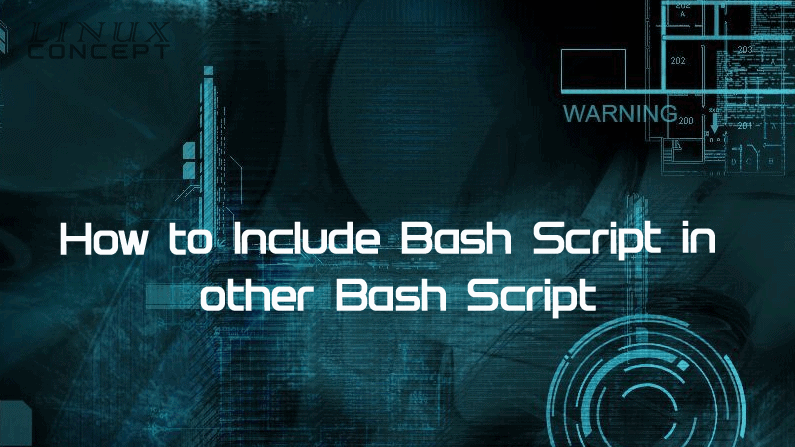
0 Comments