The Apache web server is file-based configuration system so it is very easy to configure and you can configure dynamically for any new configuration. The Apache web server is configurable by placing directives in plain text configuration files.
Suggested Reading: Install Apache Web Server on Ubuntu System
Where are Apache’s configuration Files locating?
The location of the apache configuration file depends on Operating System versions.
The primary Apache configuration file name is called “httpd.conf” in centos and windows operating system, but in the Ubuntu operating system it is known as “apache2.conf”.
Here in this article, we will explain Apache configuration directories for all operating systems.
Apache Configuration Files in Ubuntu Operating System
The Apache configuration files are stored or located at /etc/apache2 in Ubuntu Operating System.
There are various files and directories available at /etc/apache2 directory, some of remarkable are here which you can find in any apache2 on any Ubuntu:
apache2.conf
It is the main apache configuration file for global apache settings.
conf-available
It is the apache directory contain available configuration files for the Apache webserver.
conf-enabled
This directory contains symlinks of files which are available in the conf-available directory and which you want to read by apache services.
envvars
It is the file for environment variable configuration or setup for Apache webserver.
magic
It is a text-based file that instructions for determining MIME type based on the first few bytes of a file.
mods-available
Apache modules configuration file directory contains all available modules files, configuration and settings.
mods-enabled
It is the directory which contains symlinks to the files in /etc/apache2/mods-available which are enabled modules.
ports.conf
It is a configuration file for Apache web server TCP ports configuration to access the application or application on the internet.
sites-available
It is an Apache configuration directory for a virtual host. All configured virtual host file to run on the apache web servers are available in this directory.
site-enabled
It holds symlink to /etc/apache2/sites-available which virtual host configuration is enabled to run on the live system.

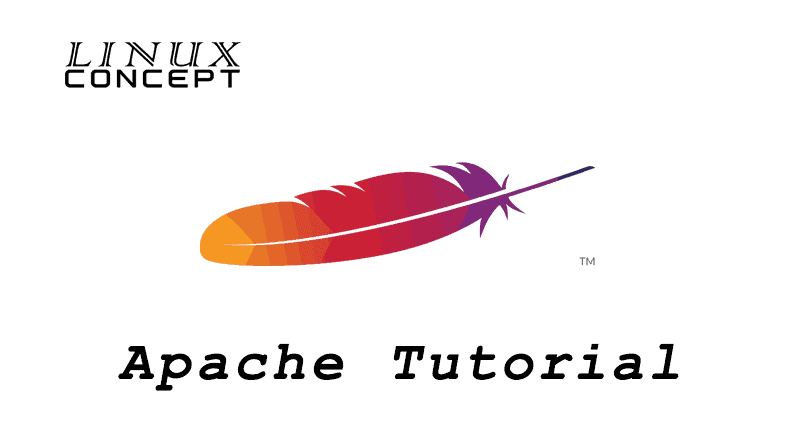
0 Comments