VMware Workstation Tutorial
VMware Workstation is a virtualization software that allows you to run multiple operating systems at once.
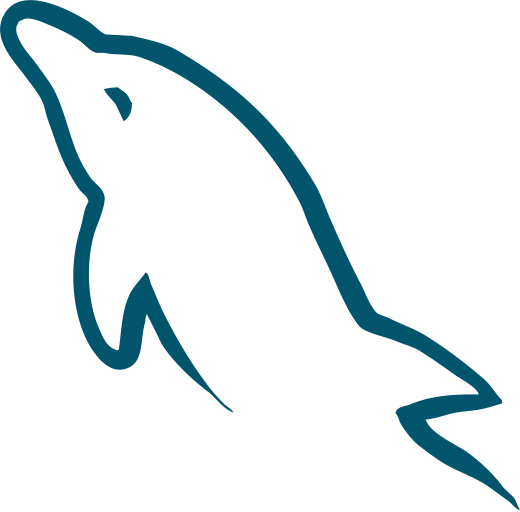
Virtual machines allow you to create a separate environment within your computer where you can run another operating system or program without having to physically install them onto your computer.
In this tutorial, you will learn A to Z about VMware Workstation in 11 Units:
- Introduction and Installation and Upgrade
- Create New Virtual Machine
- Installing and using VMware Tools
- Running, Moving and Sharing Virtual Machine
- Using and Managing Disk
- Preserving the state of Virtual Machine
- Virtual Machine Cloning
- Configuring Teams
- Configuring Virtual Network, Video and Sound
- Connecting Devices
- Performance Tunning

VMware Workstation Introduction and Installation and Upgrade
In this section you will learn basic on VMware workstation. It will helps you to install, configure and upgrade VMware workstation.

Create New Virtual Machine
In this section we will learn how to create new virtual machine. You will get an idea about creating new virtual machine with different options like RAM size, CPU speed etc.
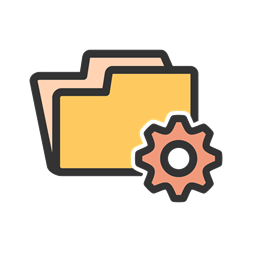
Installing and using VMware Tools
This section will help you to know about installing and using VMware tools. In this section you will learn about VMware tools installation and configuration.
Running, Moving and Sharing Virtual Machines
In this section you have learned how to move, copy and share virtual machine between two computers.
Using and Managing Disk
In this section you are going to learn about managing disk space for virtual machine. You will also learn about resizing and moving disks.
Preserving the State of Virtual Machine
This section will teach you how to preserve the state of virtual machine when you shutdown it.
Virtual Machine Cloning
In this section you will be learning about cloning virtual machine. which helps you to create similar copies of existing virtual machine.
Configuring Teams
In this section you can learn about configuring teams. This feature allows you to manage groups of users who are allowed to access the same virtual machine.

Configuring Virtual Network, Video & Sound
In this section you learn about configuring network, video and sound settings for virtual machine.

Connecting Devices
In this section you would learn about connecting various devices to virtual machine.

Performance Tunning
In this section you would learn how to tune performance of virtual machine.
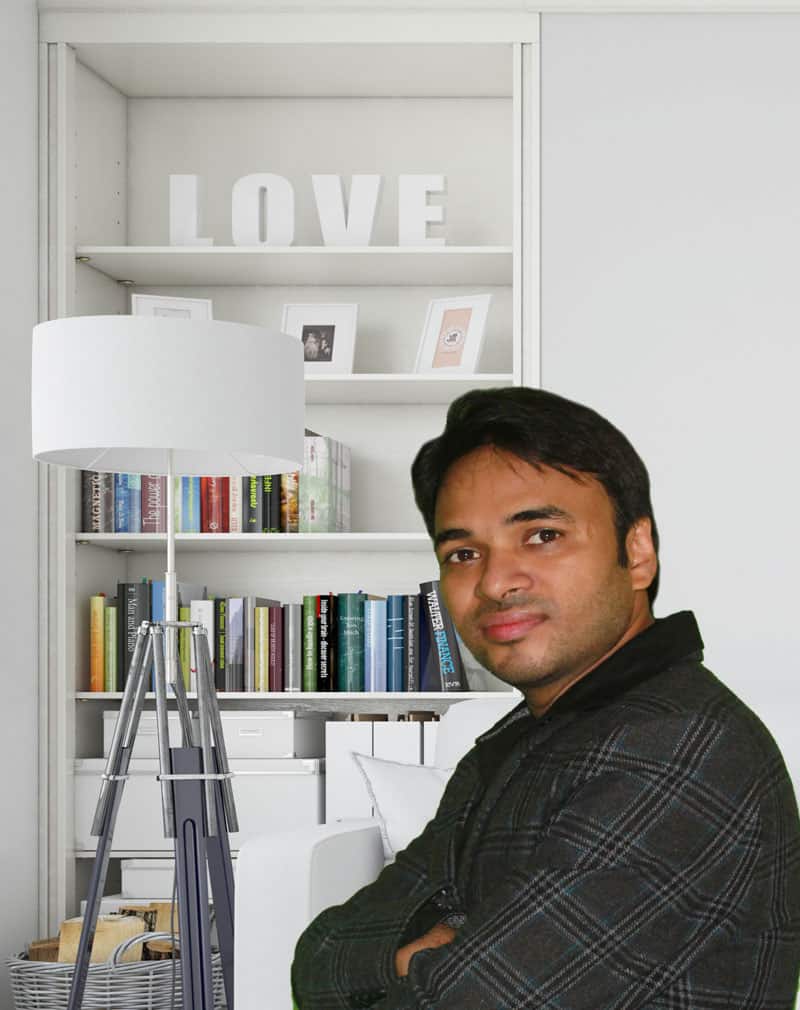
Satish Kumar
Instructor
Kumar Satish started his career as a Unix and Linux System Engineer in 2011. Kumar has professiona experience with CentOS, RedHat, Ubuntu, and Debian. He enjoys teaching others how to use and exploit the power of the Linux operating system.
