VMware Player Tutorial
VMware Player is a free virtual machine software developed by VMware Inc., which allows users to run multiple operating systems within a single computer.
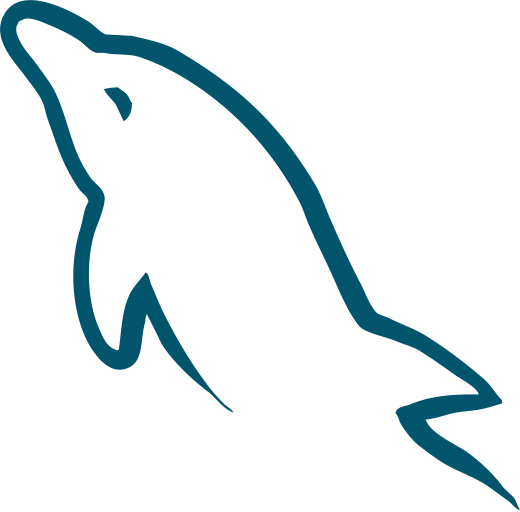
The software is designed to allow users to create their own virtual machines (VMs) or test out new OSes without having to purchase expensive hardware.
In this tutorial, you will learn everything about VMware Player to configure and manage virtual machine in 6 units:
- VMware player Introduction and Installation
- Creating Virtual Machine
- Using Virtual Machine
- Configuring and Managing Virtual Machine
- Configuring and Managing Devices
- Configuring Network Connections

VMware Player Introduction and Installation
In this section, you will learn about VMware Player application, why we use this?, why we use virtual machine?, how to install it in your system (Linux, windows).

Creating Virtual Machine
In this section, you will learn to create virtual machine in VMware player using several methods.
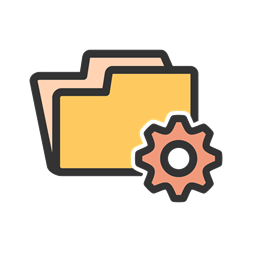
Using Virtual Machine
In this section, you will learn how to use virtual machine? into vmware player.
Configuring and Managing Virtual Machine
In this section, You will learn How to configure a virtual machine? and also will learn everything to manage virtual machine under vmware player.
Configuring and Managing Devices
In this section, You will learn how to configure devices for virtual machine.
Configuring Network Connections
In this section, We will learn how to configure network connections for virtual machine.
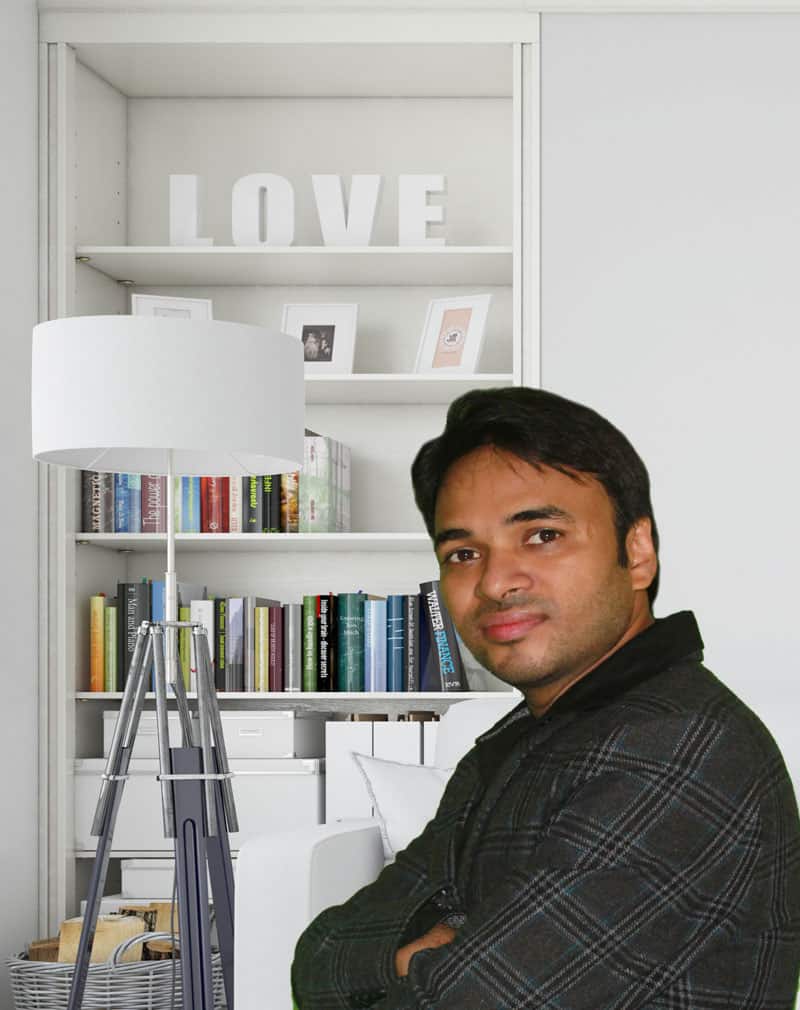
Satish Kumar
Instructor
Kumar Satish started his career as a Unix and Linux System Engineer in 2011. Kumar has professiona experience with CentOS, RedHat, Ubuntu, and Debian. He enjoys teaching others how to use and exploit the power of the Linux operating system.
