Linux Network Admin
LINUX • Network
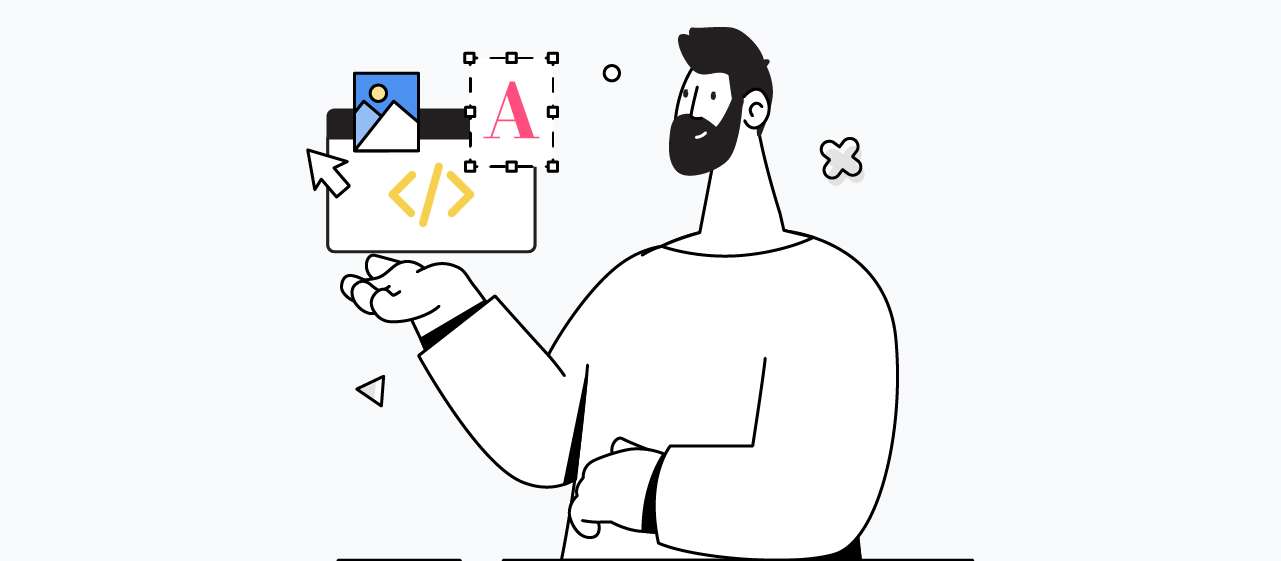
Overview
Welcome to our comprehensive Linux Network Administration tutorial, where we delve into the world of network configuration and management in the Linux operating system. Whether you’re new to Linux networking or looking to enhance your existing skills, this tutorial will guide you through the essential concepts and techniques needed to effectively administer and troubleshoot networks in a Linux environment.
What You’ll Learn
In this tutorial, we cover the following key aspects of Linux network administration:
Introduction to Linux Networking: Gain a solid understanding of Linux networking fundamentals. Explore network architecture, OSI model, TCP/IP stack, and common networking protocols used in Linux environments.
Network Configuration and Interfaces: Learn how to configure network interfaces in Linux. Understand the network configuration files and utilities, such as ifconfig and ip command, to set IP addresses, configure network routes, and manage network interfaces effectively.
Network Services: Explore essential network services in Linux. Learn how to configure and manage services such as DHCP, DNS, SSH, and FTP. Understand how to secure network services through firewall configuration, access control, and encryption.
Network File Sharing: Discover techniques for sharing files and resources across a network in Linux. Learn how to set up Network File System (NFS) and Server Message Block (SMB) protocols to enable file sharing between Linux and Windows systems. Understand the configuration and security considerations for efficient file sharing.
Network Troubleshooting: Delve into network troubleshooting techniques in Linux. Learn how to diagnose and resolve common network issues using tools like ping, traceroute, netstat, and tcpdump. Understand how to interpret network logs and analyze network traffic to identify and resolve problems.
Network Security: Explore network security measures in Linux. Learn about firewall management using tools like iptables or firewalld to control network traffic and implement access control. Understand techniques for securing network services, configuring virtual private networks (VPNs), and monitoring network activity for potential security threats.
Network Monitoring and Performance Tuning: Discover techniques for monitoring and optimizing network performance in Linux. Learn how to use tools like Wireshark, Nagios, or Zabbix to monitor network activity, detect bottlenecks, and ensure optimal network performance. Explore techniques for optimizing network parameters and bandwidth management.
Throughout this tutorial, we provide practical examples, command-line instructions, and configuration snippets to help you become proficient in Linux network administration. We aim to make the complexities of Linux networking accessible to both beginners and experienced administrators, empowering you to effectively configure, manage, and troubleshoot networks in a Linux environment.
By the end of this tutorial, you will have a comprehensive understanding of Linux network administration, enabling you to confidently administer and optimize networks, troubleshoot network issues, and ensure secure and efficient network communication.
Chapters
Chapter 1 : Introduction to Linux Networking
- Understanding the Basics of Networking
- TCP/IP Fundamentals
- Introduction to Linux Networking Tools
Chapter 2 : Linux Network Configuration
- Network Interfaces and Configuration Files
- IP Addressing and Subnetting
- Configuring Network Services (DHCP, DNS, etc.)
Chapter 3 : Network Protocols and Services
- Introduction to TCP/IP Protocols (TCP, UDP, ICMP)
- Working with DNS (Domain Name System)
- Implementing DHCP (Dynamic Host Configuration Protocol)
- Introduction to Routing and Gateways
Chapter 4 : Network Security and Firewalls
- Linux Firewall Concepts (iptables, firewalld)
- Implementing Network Address Translation (NAT)
- Securing Network Services (SSH, FTP, etc.)
Chapter 5 : Network File Sharing and Printing
- Setting up NFS (Network File System)
- Configuring Samba for Windows File Sharing
- Printer Configuration and CUPS (Common UNIX Printing System)
Chapter 6 : Remote Access and VPNs
- Introduction to Remote Access (SSH, Telnet)
- Virtual Private Networks (VPNs) and OpenVPN
- Implementing Remote Desktop (VNC, RDP)
Chapter 7 : Monitoring and Troubleshooting Network Issues
- Network Troubleshooting Tools (ping, traceroute, etc.)
- Monitoring Network Traffic (tcpdump, Wireshark)
- Analyzing Network Logs and Errors
Chapter 8 : Advanced Topics in Linux Networking
- VLANs (Virtual LANs) and Trunking
- Network Bonding and Load Balancing
- IPv6 Fundamentals and Configuration
Chapter 9 : Network Services and Containers
- Introduction to Docker and Containers
- Networking with Docker Containers
- Kubernetes Networking Concepts
Chapter 10 : Securing Network Communication
- SSL/TLS and Certificates
- Implementing VPN with IPsec
- Network Intrusion Detection Systems (IDS)
Linux Network Admin
Embark on your journey to master Linux network administration and unlock the full potential of network configuration and management in the Linux operating system. Let’s get started and dive into the world of Linux network administration.
$00.00
Details
Beginner
12 hrs 43min
Updated: 3/12/2022
Prerequisites
Linux
Ubuntu
CentOS
Lifetime Access
All Access Pass
All Access Pass
All Access Pass
Our website offers a vast collection of tutorials that empower individuals to master Linux and open-source technologies. From in-depth guides on SELinux and OpenLDAP to comprehensive instructions on various aspects of Linux administration and programming, our tutorials provide practical knowledge and expertise to help learners succeed in their DevOps journey.
Access to All Current and Future Tutorials For Life
$000
- Linux Tutorials
- Cloud Tutorials
- DevOps Tutorials
- IT Certifications Tutorials
- IT Administrations Tutorials
- Scripting Tutorials
