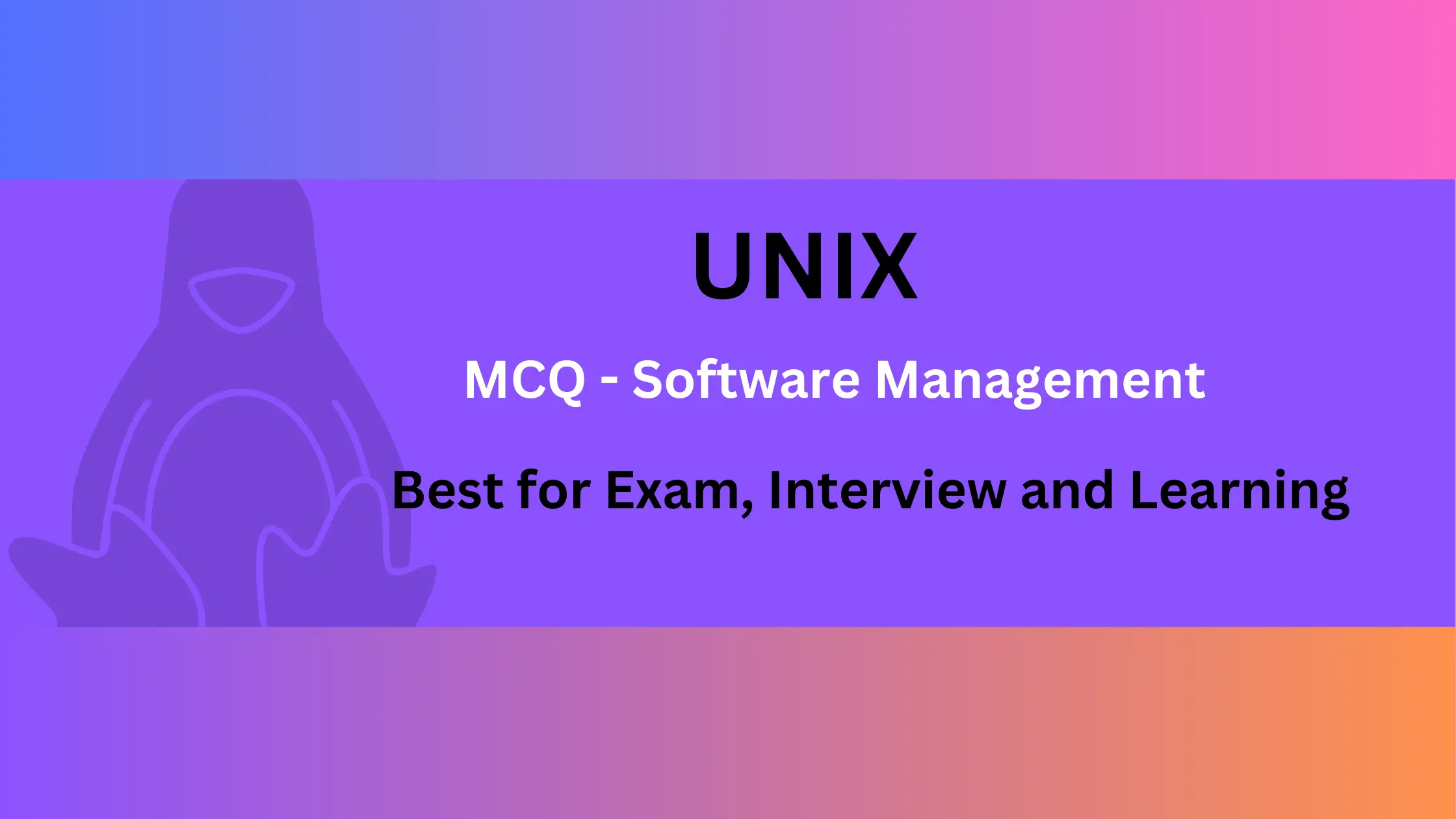UNIX Question and Answer – Software Management
UNIX MCQ – Multiple Choice Questions for exam, interview, and Entrance Test
1. Which command is used to reinstall all installed packages in Debian-based distributions?
a) apt reinstall
b) apt-get reinstall
c) apt-get install –reinstall $(dpkg –get-selections | awk ‘{print $1}’)
d) apt-get update –reinstall
Answer: c) apt-get install –reinstall $(dpkg –get-selections | awk ‘{print $1}’)
Explanation: This command reinstalls all installed packages in Debian-based distributions.
2. What is the purpose of the “yum history undo” command in CentOS?
a) Reverts the most recent transaction
b) Reverts all transactions
c) Reverts a specific transaction
d) Reverts package installations
Answer: a) Reverts the most recent transaction
Explanation: The “yum history undo” command reverts the most recent transaction in CentOS.
3. Which command is used to downgrade a package to a specific version in Arch Linux?
a) pacman -U package-version
b) pacman -S package-version
c) pacman -U $(pacman -Q | awk ‘{print $1}’)
d) pacman -S –force package-name
Answer: a) pacman -U package-version
Explanation: The “pacman -U package-version” command downgrades a package to a specific version in Arch Linux.
4. What is the purpose of the “dnf swap” command in Fedora?
a) Swaps package versions
b) Swaps package repositories
c) Swaps package groups
d) Swaps package formats
Answer: a) Swaps package versions
Explanation: The “dnf swap” command swaps package versions in Fedora.
5. Which command is used to clean the package cache in Debian-based distributions?
a) apt clean
b) apt-get clean
c) apt purge
d) apt-get purge
Answer: b) apt-get clean
Explanation: The “apt-get clean” command is used to clean the package cache in Debian-based distributions.
6. What is the purpose of the “dnf autoremove” command in Fedora?
a) Removes unused packages
b) Removes outdated packages
c) Removes broken packages
d) Removes conflicting packages
Answer: a) Removes unused packages
Explanation: The “dnf autoremove” command removes unused packages in Fedora.
7. Which command is used to display the files installed by a package in Fedora?
a) rpm -ql package-name
b) rpm -qf file-path
c) dnf list installed
d) dnf repoquery –list package-name
Answer: d) dnf repoquery –list package-name
Explanation: The “dnf repoquery –list package-name” command displays the files installed by a package in Fedora.
8. What does the command “rpm -Uvh package.rpm” do in CentOS?
a) Installs a package
b) Upgrades a package
c) Uninstalls a package
d) Verifies a package
Answer: b) Upgrades a package
Explanation: The “rpm -Uvh package.rpm” command upgrades a package in CentOS.
9. Which command is used to display the dependencies of a package in Fedora?
a) dnf repoquery –requires package-name
b) dnf repoquery –depends package-name
c) dnf repoquery –provides package-name
d) dnf repoquery –obsoletes package-name
Answer: a) dnf repoquery –requires package-name
Explanation: The “dnf repoquery –requires package-name” command displays the dependencies of a package in Fedora.
10. What is the purpose of the “dnf swap-all” command in Fedora?
a) Swaps all installed packages
b) Swaps all repositories
c) Swaps all package versions
d) Swaps all package groups
Answer: c) Swaps all package versions
Explanation: The “dnf swap-all” command swaps all package versions in Fedora.
11. Which command is used to list all available package groups in Arch Linux?
a) pacman -Sg
b) pacman -Qg
c) pacman -Qgq
d) pacman -Qqg
Answer: a) pacman -Sg
Explanation: The “pacman -Sg” command lists all available package groups in Arch Linux.
12. What does the command “pacman -Sc” do in Arch Linux?
a) Removes cached packages
b) Removes old package versions
c) Cleans package cache
d) Checks for package updates
Answer: c) Cleans package cache
Explanation: The “pacman -Sc” command cleans the package cache in Arch Linux.
13. Which command is used to search for a package in Arch Linux?
a) pacman -Ss
b) pacman -Si
c) pacman -Qs
d) pacman -Q
Answer: a) pacman -Ss
Explanation: The “pacman -Ss” command is used to search for a package in Arch Linux.
14. What is the purpose of the “pacman -Qdt” command in Arch Linux?
a) Lists all installed packages
b) Lists orphaned packages
c) Lists dependencies of a package
d) Lists packages not required by any other package
Answer: b) Lists orphaned packages
Explanation: The “pacman -Qdt” command lists orphaned packages in Arch Linux.
15. Which command is used to list installed packages by size in Arch Linux?
a) pacman -Qi
b) pacman -Sl
c) pacman -Qs
d) pacman -Qii
Answer: a) pacman -Qi
Explanation: The “pacman -Qi” command lists installed packages by size in Arch Linux.
16. What does the command “yum makecache” do in CentOS?
a) Refreshes metadata for enabled repositories
b) Cleans metadata and cache
c) Rebuilds RPM database
d) Installs missing dependencies
Answer: a) Refreshes metadata for enabled repositories
Explanation: The “yum makecache” command refreshes metadata for enabled repositories in CentOS.
17. Which command is used to enable a repository in Fedora?
a) dnf enable repository-name
b) dnf config-manager –enable repository-name
c) dnf repo-enable repository-name
d) dnf set-repo repository-name –enable
Answer: b) dnf config-manager –enable repository-name
Explanation: The “dnf config-manager –enable repository-name” command enables a repository in Fedora.
18. What is the purpose of the “dnf downgrade” command in Fedora?
a) Downgrades installed packages to a specific version
b) Removes outdated packages
c) Reverts system to a previous state
d) Updates installed packages
Answer: a) Downgrades installed packages to a specific version
Explanation: The “dnf downgrade” command downgrades installed packages to a specific version in Fedora.
19. Which command is used to list enabled repositories in CentOS?
a) yum repolist
b) yum list enabled
c) yum repository-list
d) yum show-repos
Answer: a) yum repolist
Explanation: The “yum repolist” command lists enabled repositories in CentOS.
20. What does the command “dnf repoquery –whatprovides” do in Fedora?
a) Lists packages provided by a repository
b) Lists repositories provided by a package
c) Lists packages that provide a specific file
d) Lists repositories that provide a specific package
Answer: c) Lists packages that provide a specific file
Explanation: The “dnf repoquery –whatprovides” command lists packages that provide a specific file in Fedora.
21. Which command is used to display the currently active repositories in Arch Linux?
a) pacman -Qqg
b) pacman -Sl
c) pacman -Qm
d) pacman -Sy
Answer: b) pacman -Sl
Explanation: The “pacman -Sl” command displays the currently active repositories in Arch Linux.
22. What is the purpose of the “pacman -U package-file” command in Arch Linux?
a) Installs a package
b) Upgrades a package
c) Downgrades a package
d) Removes a package
Answer: a) Installs a package
Explanation: The “pacman -U package-file” command installs a package in Arch Linux.
23. Which command is used to list all installed packages in Fedora?
a) dnf list installed
b) dnf list
c) dnf list installed | grep “Installed”
d) dnf repoquery –installed
Answer: d) dnf repoquery –installed
Explanation: The “dnf repoquery –installed” command lists all installed packages in Fedora.
24. What does the command “dnf remove –orphans” do in Fedora?
a) Removes outdated packages
b) Removes orphaned packages
c) Removes conflicting packages
d) Removes unused packages
Answer: b) Removes orphaned packages
Explanation: The “dnf remove –orphans” command removes orphaned packages in Fedora.
25. Which command is used to install a package in Arch Linux from the Arch User Repository (AUR)?
a) pacman -U package-name
b) pacman -S package-name
c) yaourt -S package-name
d) yay -S package-name
Answer: d) yay -S package-name
Explanation: The “yay -S package-name” command installs a package from the AUR in Arch Linux.
26. Which command is used to list all installed packages in CentOS?
a) yum list installed
b) yum list
c) yum list installed | grep “Installed”
d) yum repoquery –installed
Answer: a) yum list installed
Explanation: The “yum list installed” command lists all installed packages in CentOS.
27. What does the command “dnf module list” do in Fedora?
a) Lists all available modules
b) Lists installed modules
c) Lists enabled modules
d) Lists disabled modules
Answer: a) Lists all available modules
Explanation: The “dnf module list” command lists all available modules in Fedora.
28. Which command is used to enable a service in systemd?
a) systemctl enable
b) systemctl start
c) systemctl enable-service
d) systemctl start-service
Answer: a) systemctl enable
Explanation: The “systemctl enable” command is used to enable a service in systemd.
29. What is the purpose of the “systemctl status” command in systemd?
a) Starts a service
b) Stops a service
c) Restarts a service
d) Displays the status of a service
Answer: d) Displays the status of a service
Explanation: The “systemctl status” command displays the status of a service in systemd.
30. Which command is used to reload systemd configuration without restarting?
a) systemctl reload
b) systemctl reload-service
c) systemctl restart
d) systemctl daemon-reload
Answer: d) systemctl daemon-reload
Explanation: The “systemctl daemon-reload” command is used to reload systemd configuration without restarting.
31. What does the command “journalctl” do in systemd?
a) Lists all active services
b) Displays system logs
c) Displays journal files
d) Modifies journal settings
Answer: b) Displays system logs
Explanation: The “journalctl” command displays system logs in systemd.
32. Which command is used to list all available unit files in systemd?
a) systemctl list-units
b) systemctl list-services
c) systemctl list-all
d) systemctl list-unit-files
Answer: d) systemctl list-unit-files
Explanation: The “systemctl list-unit-files” command lists all available unit files in systemd.
33. What is the purpose of the “systemctl mask” command in systemd?
a) Stops a service and prevents it from being started manually
b) Disables a service and prevents it from being started automatically
c) Enables a service and allows it to be started automatically
d) Reloads systemd configuration without restarting
Answer: a) Stops a service and prevents it from being started manually
Explanation: The “systemctl mask” command stops a service and prevents it from being started manually in systemd.
34. Which directory contains unit files in systemd?
a) /etc/systemd/system
b) /etc/systemd/units
c) /usr/lib/systemd/system
d) /usr/share/systemd/units
Answer: c) /usr/lib/systemd/system
Explanation: Unit files in systemd are located in the “/usr/lib/systemd/system” directory.
35. What does the command “systemctl isolate” do in systemd?
a) Switches to a different target
b) Starts a specific service
c) Stops a specific service
d) Reloads systemd configuration
Answer: a) Switches to a different target
Explanation: The “systemctl isolate” command switches to a different target in systemd.
36. Which command is used to list active units in systemd?
a) systemctl list-units
b) systemctl list-active
c) systemctl list-services
d) systemctl list-all
Answer: a) systemctl list-units
Explanation: The “systemctl list-units” command is used to list active units in systemd.
37. What is the purpose of the “systemctl unmask” command in systemd?
a) Enables a masked service
b) Disables a masked service
c) Reloads systemd configuration
d) Starts a masked service
Answer: a) Enables a masked service
Explanation: The “systemctl unmask” command enables a masked service in systemd.
38. Which command is used to list failed units in systemd?
a) systemctl list-failed
b) systemctl list-units –failed
c) systemctl list-errors
d) systemctl list-status
Answer: b) systemctl list-units –failed
Explanation: The “systemctl list-units –failed” command is used to list failed units in systemd.
39. What is the purpose of the “systemctl cat” command in systemd?
a) Displays the contents of a unit file
b) Modifies the contents of a unit file
c) Creates a new unit file
d) Deletes a unit file
Answer: a) Displays the contents of a unit file
Explanation: The “systemctl cat” command displays the contents of a unit file in systemd.
40. Which command is used to reload the systemd journal?
a) systemctl reload-journal
b) systemctl restart-journald
c) journalctl –flush
d) journalctl –reload
Answer: d) journalctl –reload
Explanation: The “journalctl –reload” command is used to reload the systemd journal.
41. What does the command “systemctl reboot” do in systemd?
a) Shuts down the system
b) Restarts the system
c) Puts the system in hibernation
d) Puts the system in sleep mode
Answer: b) Restarts the system
Explanation: The “systemctl reboot” command restarts the system in systemd.
42. Which command is used to enable persistent journal logging in systemd?
a) systemctl enable-persistence
b) systemctl enable-journal
c) systemctl enable-logging
d) systemctl enable systemd-journald.service
Answer: d) systemctl enable systemd-journald.service
Explanation: The “systemctl enable systemd-journald.service” command is used to enable persistent journal logging in systemd.
43. What is the purpose of the “journalctl –vacuum-size” command in systemd?
a) Cleans up old journal files until the disk space used by the journal is below a specified size
b) Deletes all journal files
c) Increases the size limit of the journal
d) Compresses journal files to save disk space
Answer: a) Cleans up old journal files until the disk space used by the journal is below a specified size
Explanation: The “journalctl –vacuum-size” command cleans up old journal files until the disk space used by the journal is below a specified size in systemd.
44. Which command is used to display the dependency tree of a unit in systemd?
a) systemctl show
b) systemctl list-dependencies
c) systemctl list-unit-dependencies
d) systemctl list-transitive-dependencies
Answer: b) systemctl list-dependencies
Explanation: The “systemctl list-dependencies” command is used to display the dependency tree of a unit in systemd.
45. What does the command “systemctl poweroff” do in systemd?
a) Shuts down the system
b) Restarts the system
c) Puts the system in hibernation
d) Puts the system in sleep mode
Answer: a) Shuts down the system
Explanation: The “systemctl poweroff” command shuts down the system in systemd.
46. Which command is used to disable a service in systemd?
a) systemctl disable
b) systemctl stop
c) systemctl disable-service
d) systemctl stop-service
Answer: a) systemctl disable
Explanation: The “systemctl disable” command is used to disable a service in systemd.
47. What is the purpose of the “systemctl isolate rescue.target” command in systemd?
a) Switches to rescue mode
b) Switches to emergency mode
c) Switches to multi-user target
d) Switches to graphical target
Answer: a) Switches to rescue mode
Explanation: The “systemctl isolate rescue.target” command switches to rescue mode in systemd.
48. Which command is used to reload the systemd target without restarting?
a) systemctl reload
b) systemctl reload-target
c) systemctl restart
d) systemctl daemon-reload
Answer: d) systemctl daemon-reload
Explanation: The “systemctl daemon-reload” command is used to reload the systemd target without restarting.
49. What does the command “systemctl list-jobs” do in systemd?
a) Lists all active jobs
b) Lists failed jobs
c) Lists queued jobs
d) Lists completed jobs
Answer: c) Lists queued jobs
Explanation: The “systemctl list-jobs” command lists queued jobs in systemd.
50. Which directory contains unit override files in systemd?
a) /etc/systemd/system
b) /etc/systemd/overrides
c) /etc/systemd/user
d) /etc/systemd/systemd.conf.d
Answer: a) /etc/systemd/system
Explanation: Unit override files in systemd are located in the “/etc/systemd/system” directory.