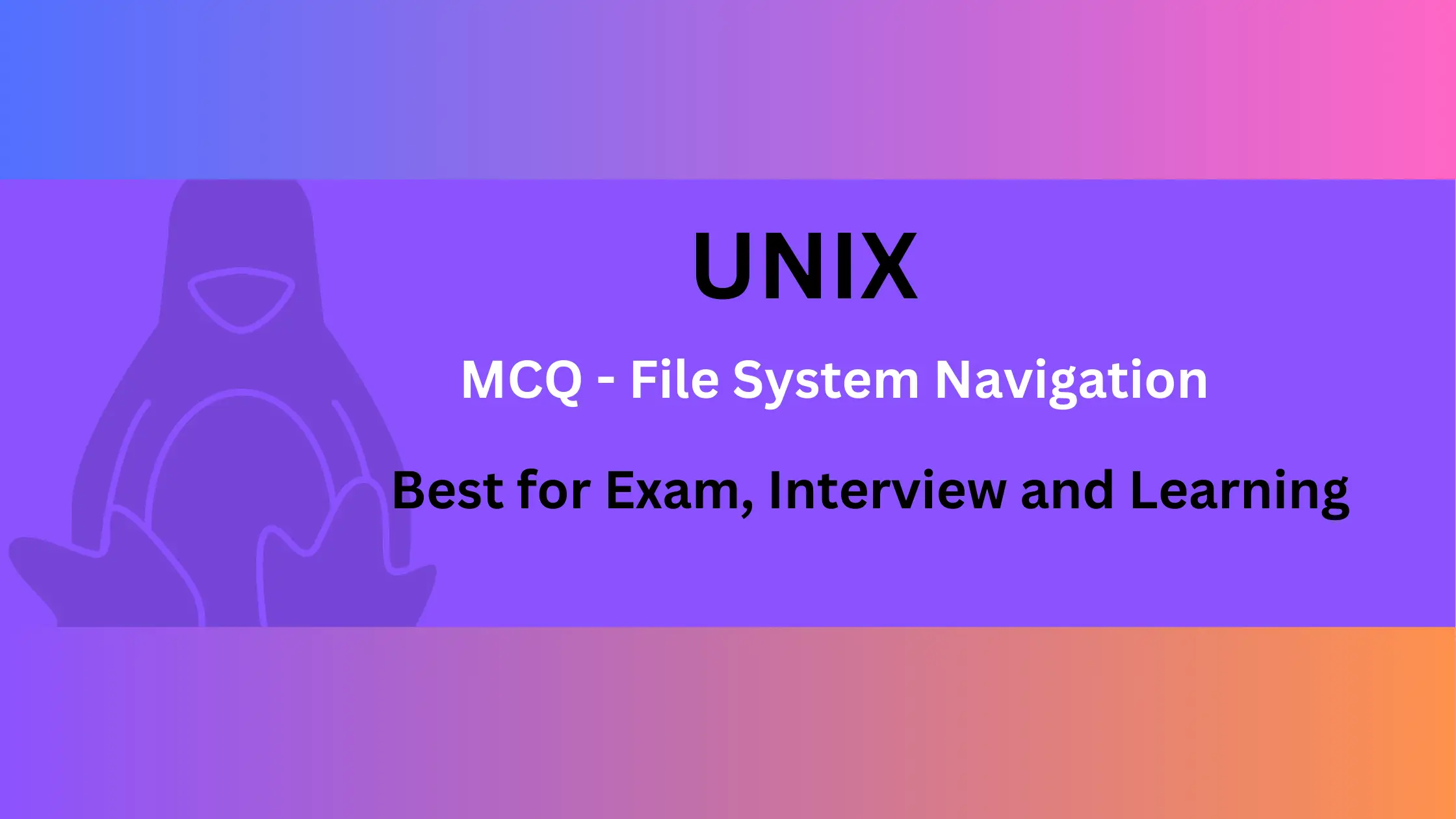UNIX Question and Answer – File System Navigation
UNIX MCQ – Multiple Choice Questions for exam, interview, and Entrance Test
1. Which command is used to list the contents of a directory in UNIX?
a) ls
b) cd
c) pwd
d) dir
Answer: a) ls
Explanation: The ls command is used to list the contents of a directory in UNIX.
2. What does the ‘cd’ command do in UNIX?
a) Display the current directory
b) Change the current directory
c) Create a new directory
d) Remove a directory
Answer: b) Change the current directory
Explanation: The ‘cd’ command is used to change the current directory in UNIX.
3. Which command is used to display the current working directory in UNIX?
a) ls
b) cd
c) pwd
d) dir
Answer: c) pwd
Explanation: The ‘pwd’ command is used to display the current working directory in UNIX.
4. What does the ‘touch’ command do in UNIX?
a) Create a new directory
b) Change file permissions
c) Update the access and modification times of a file
d) Display the contents of a file
Answer: c) Update the access and modification times of a file
Explanation: The ‘touch’ command is used to update the access and modification times of a file in UNIX.
5. Which command is used to create a new directory in UNIX?
a) touch
b) mkdir
c) mkfile
d) newdir
Answer: b) mkdir
Explanation: The ‘mkdir’ command is used to create a new directory in UNIX.
6. What does the ‘rm’ command do in UNIX?
a) Rename a file
b) Remove a file
c) Read from a file
d) Write to a file
Answer: b) Remove a file
Explanation: The ‘rm’ command is used to remove or delete a file in UNIX.
7. Which command is used to move files or directories in UNIX?
a) move
b) mv
c) cp
d) rename
Answer: b) mv
Explanation: The ‘mv’ command is used to move files or directories in UNIX.
8. What does the ‘cp’ command do in UNIX?
a) Copy files or directories
b) Move files or directories
c) Rename files or directories
d) Change file permissions
Answer: a) Copy files or directories
Explanation: The ‘cp’ command is used to copy files or directories in UNIX.
9. Which command is used to create a new file in UNIX?
a) makefile
b) create
c) touch
d) newfile
Answer: c) touch
Explanation: The ‘touch’ command is used to create a new file in UNIX.
10. What does the ‘rmdir’ command do in UNIX?
a) Remove a file
b) Rename a file
c) Remove an empty directory
d) Read from a file
Answer: c) Remove an empty directory
Explanation: The ‘rmdir’ command is used to remove an empty directory in UNIX.
11. Which command is used to list the contents of a directory including hidden files in UNIX?
a) ls -h
b) ls -a
c) ls -l
d) ls -r
Answer: b) ls -a
Explanation: The ‘ls’ command with the ‘-a’ option is used to list the contents of a directory including hidden files in UNIX.
12. What does the ‘mv’ command do in UNIX?
a) Move files or directories
b) Make a new directory
c) Modify file permissions
d) Merge files
Answer: a) Move files or directories
Explanation: The ‘mv’ command is used to move files or directories in UNIX.
13. Which command is used to create a new directory in UNIX?
a) create
b) mkdir
c) newdir
d) touch
Answer: b) mkdir
Explanation: The ‘mkdir’ command is used to create a new directory in UNIX.
14. What does the ‘rm’ command do in UNIX?
a) Remove a file
b) Rename a file
c) Read from a file
d) Write to a file
Answer: a) Remove a file
Explanation: The ‘rm’ command is used to remove or delete a file in UNIX.
15. Which command is used to copy files or directories in UNIX?
a) cp
b) mv
c) cpdir
d) copy
Answer: a) cp
Explanation: The ‘cp’ command is used to copy files or directories in UNIX.
16. What does the ‘mkdir’ command do in UNIX?
a) Rename a directory
b) Remove a directory
c) Create a new directory
d) Display the contents of a directory
Answer: c) Create a new directory
Explanation: The ‘mkdir’ command is used to create a new directory in UNIX.
17. Which command is used to navigate to the home directory in UNIX?
a) cd home
b) cd /
c) cd ~
d) cd ..
Answer: c) cd ~
Explanation: The ‘cd ~’ command is used to navigate to the home directory in UNIX.
18. What does the ‘cd ..’ command do in UNIX?
a) Change to the root directory
b) Change to the parent directory
c) Change to the previous directory
d) Change to the home directory
Answer: b) Change to the parent directory
Explanation: The ‘cd ..’ command is used to change to the parent directory in UNIX.
19. Which command is used to create a symbolic link in UNIX?
a) ln -s
b) link
c) sym
d) lnk
Answer: a) ln -s
Explanation: The ‘ln -s’ command is used to create a symbolic link in UNIX.
20. What does the ‘touch’ command do in UNIX?
a) Create a new directory
b) Change file permissions
c) Update the access and modification times of a file
d) Display the contents of a file
Answer: c) Update the access and modification times of a file
Explanation: The ‘touch’ command is used to update the access and modification times of a file in UNIX.
21. Which command is used to remove a directory in UNIX?
a) rmdir
b) rm -r
c) rd
d) remove
Answer: a) rmdir
Explanation: The ‘rmdir’ command is used to remove a directory in UNIX.
22. What does the ‘pwd’ command do in UNIX?
a) Print working directory
b) Print file permissions
c) Print file contents
d) Print file size
Answer: a) Print working directory
Explanation: The ‘pwd’ command is used to print the current working directory in UNIX.
23. Which command is used to remove a file in UNIX?
a) delete
b) rm
c) del
d) remove
Answer: b) rm
Explanation: The ‘rm’ command is used to remove or delete a file in UNIX.
24. What does the ‘ls -l’ command do in UNIX?
a) List files with long format
b) List files in a long listing format
c) List files with detailed information
d) List files in a single column format
Answer: b) List files in a long listing format
Explanation: The ‘ls -l’ command is used to list files in a long listing format in UNIX.
25. Which command is used to rename a file in UNIX?
a) rename
b) move
c) mv
d) cp
Answer: c) mv
Explanation: The ‘mv’ command is used to rename a file in UNIX.
26. Which command is used to list the contents of a directory in long format along with hidden files in UNIX?
a) ls -lh
b) ls -la
c) ls -al
d) ls -lr
Answer: b) ls -la
Explanation: The ‘ls -la’ command is used to list the contents of a directory in long format along with hidden files in UNIX.
27. What does the ‘cd’ command do when executed without any arguments in UNIX?
a) Changes to the root directory
b) Changes to the previous directory
c) Stays in the current directory
d) Changes to the home directory
Answer: d) Changes to the home directory
Explanation: When executed without any arguments, the ‘cd’ command changes to the home directory in UNIX.
28. Which command is used to display detailed information about a file or directory in UNIX?
a) info
b) stats
c) dir
d) stat
Answer: d) stat
Explanation: The ‘stat’ command is used to display detailed information about a file or directory in UNIX.
29. What does the ‘touch’ command do when used with a filename that does not exist in UNIX?
a) Creates a new file
b) Modifies the access time of the file
c) Throws an error message
d) Changes file permissions
Answer: a) Creates a new file
Explanation: When used with a filename that does not exist, the ‘touch’ command creates a new file in UNIX.
30. Which command is used to remove a directory along with its contents in UNIX?
a) rmdir
b) rm -rf
c) del
d) remove
Answer: b) rm -rf
Explanation: The ‘rm -rf’ command is used to remove a directory along with its contents forcefully in UNIX.
31. What does the ‘mv’ command do when used to move a file to a directory that does not exist in UNIX?
a) Moves the file and creates the directory
b) Throws an error message
c) Moves the file to the parent directory
d) Renames the file
Answer: b) Throws an error message
Explanation: When used to move a file to a directory that does not exist, the ‘mv’ command throws an error message in UNIX.
32. Which command is used to create multiple directories in UNIX?
a) mdir
b) mkdir -p
c) newdir
d) mkd
Answer: b) mkdir -p
Explanation: The ‘mkdir -p’ command is used to create multiple directories in UNIX, including parent directories if they do not exist.
33. What does the ‘cd ..’ command do when executed multiple times in UNIX?
a) Changes to the root directory
b) Stays in the current directory
c) Moves to the parent directory
d) Moves to the home directory
Answer: c) Moves to the parent directory
Explanation: The ‘cd ..’ command moves to the parent directory in UNIX.
34. Which command is used to copy files preserving their attributes and permissions in UNIX?
a) cp -a
b) cp -p
c) cp -r
d) cp -f
Answer: a) cp -a
Explanation: The ‘cp -a’ command is used to copy files preserving their attributes and permissions in UNIX.
35. What does the ‘rmdir’ command do when used with a non-empty directory in UNIX?
a) Removes the directory along with its contents
b) Throws an error message
c) Removes the directory if it is empty
d) Moves the contents to the parent directory
Answer: b) Throws an error message
Explanation: The ‘rmdir’ command throws an error message when used with a non-empty directory in UNIX.