Linux Administration
LINUX • Admin
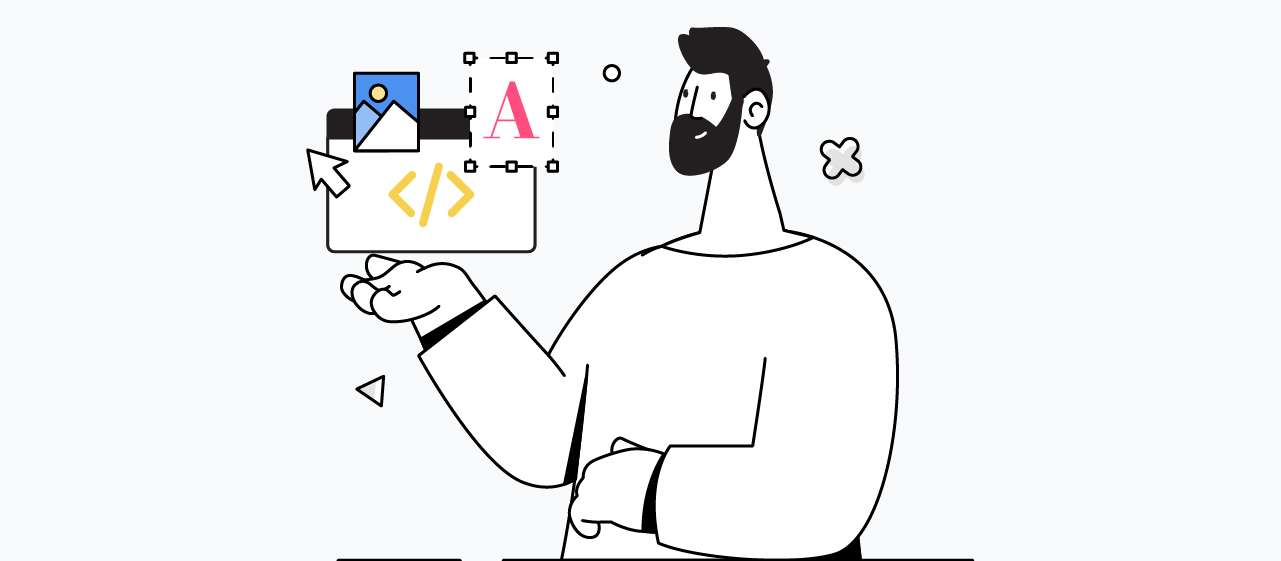
Overview
Welcome to our comprehensive Linux Administration tutorial, where we delve into the world of system administration and guide you through the process of mastering the essential skills needed to effectively manage and maintain Linux-based systems.
What You’ll Learn
In this tutorial, we cover the following key aspects of Linux administration:
Introduction to Linux System Administration: Gain a solid understanding of the role and responsibilities of a Linux system administrator. Explore the core principles of system administration, including system security, user management, process management, and system monitoring.
Command Line Essentials: Master the command line interface, a crucial tool for system administration tasks. Learn essential commands for managing files and directories, executing administrative tasks, managing user accounts, and configuring system settings.
User and Group Management: Learn how to create and manage user accounts and groups in Linux. Understand user permissions and access control mechanisms, and explore techniques for managing user privileges, setting up secure user environments, and implementing centralized authentication systems.
System Security: Explore techniques for securing your Linux systems. Learn about user authentication methods, implementing access controls, configuring firewalls, managing SSL/TLS certificates, and securing network services. Understand best practices for system hardening and vulnerability management.
Package Management: Understand Linux package management systems, such as APT (Advanced Package Tool) and YUM (Yellowdog Updater Modified). Learn how to install, update, and remove software packages, ensuring system stability, security, and compliance.
System Monitoring and Performance Tuning: Discover techniques for monitoring system performance, analyzing system logs, and troubleshooting common issues in Linux. Learn how to use monitoring tools, such as top, htop, and sar, to gather system information, identify performance bottlenecks, and optimize system resources.
Backup and Recovery: Understand the importance of data backup and recovery in Linux systems. Learn how to implement reliable backup strategies using tools like rsync and tar. Explore techniques for data restoration and disaster recovery planning to ensure business continuity.
Automation and Scripting: Delve into the world of automation and scripting in Linux administration. Learn how to write and execute shell scripts to automate repetitive tasks, schedule jobs using cron, and leverage configuration management tools like Ansible to streamline system administration workflows.
Throughout this tutorial, we provide practical examples, command-line instructions, and best practices to help you become proficient in Linux administration. We aim to equip you with the knowledge and skills to effectively manage Linux-based systems, ensuring their stability, security, and optimal performance.
By the end of this tutorial, you will have a comprehensive understanding of Linux system administration, enabling you to confidently handle a wide range of administrative tasks and challenges in the Linux environment.
Chapters
Chapter 1 : Introduction to Linux
- Understanding the Linux operating system
- Linux distributions and their characteristics
- Getting started with Linux installation
Chapter 2 : Linux Command Line Basics
- Introduction to the Linux command line interface (CLI)
- Navigating the file system
- Managing files and directories
- Working with permissions and ownership
- Essential command line utilities
Chapter 3 : User and Group Management
- Managing user accounts and groups
- Setting up user privileges and permissions
- Implementing password policies
- User authentication mechanisms
Chapter 4 : File System Administration
- Understanding the Linux file system hierarchy
- Disk partitions and file systems
- Mounting and unmounting storage devices
- Managing file system quotas
- Working with file permissions and access control lists (ACLs)
Chapter 5 : Package Management
- Introduction to package management systems (APT, YUM, etc.)
- Installing, updating, and removing software packages
- Managing package repositories
- Resolving dependencies
Chapter 6 : Process Management
- Understanding processes and their states
- Process monitoring and control
- Managing system resources
- Troubleshooting common process-related issues
Chapter 7 : Networking and Security
- Configuring network interfaces
- Understanding IP addressing and routing
- Firewall setup and management
- Securing remote access (SSH)
- Implementing file and system integrity checks
Chapter 8 : System Monitoring and Logging
- Monitoring system performance and resource usage
- Working with system logs
- Implementing log rotation and retention policies
- Analyzing log files for troubleshooting and security auditing
Chapter 9 : System Backup and Recovery
- Planning and implementing data backup strategies
- Performing full and incremental backups
- Restoring files and directories
- Disaster recovery procedures
Chapter 10 : Advanced Topics (optional)
- Kernel management and module configuration
- Virtualization and containerization (e.g., Docker)
- Web server administration (e.g., Apache, Nginx)
- Database server administration (e.g., MySQL, PostgreSQL)
Linux Administration
Embark on your journey to master Linux administration and unlock the full potential of managing and maintaining Linux systems. Let’s get started and dive into the world of Linux system administration.
$00.00
Details
Beginner
12 hrs 43min
Updated: 3/12/2022
Prerequisites
Linux
Ubuntu
CentOS
Lifetime Access
All Access Pass
All Access Pass
All Access Pass
Our website offers a vast collection of tutorials that empower individuals to master Linux and open-source technologies. From in-depth guides on SELinux and OpenLDAP to comprehensive instructions on various aspects of Linux administration and programming, our tutorials provide practical knowledge and expertise to help learners succeed in their DevOps journey.
Access to All Current and Future Tutorials For Life
$000
- Linux Tutorials
- Cloud Tutorials
- DevOps Tutorials
- IT Certifications Tutorials
- IT Administrations Tutorials
- Scripting Tutorials
